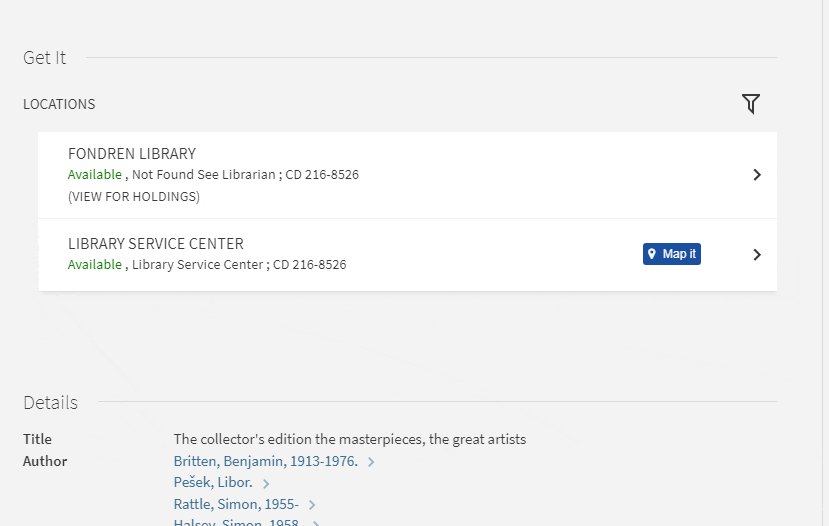Finding Books in the Library
This tutorial covers finding physical copies of books held by Fondren. The information also applies to other physical materials in the library, such as DVDs, musical scores, journal copies, and so on. In addition to help locating books, this tutorial also offers a brief introduction to the meanings of call numbers.
For help accessing electronic resources, see the tutorial, Finding Full Text for an Article.
Finding Books on the Shelf
1. Find the Book Record
In OneSearch, click the record of a book you’re interested in. If you are specifically looking for books (as opposed to articles, videos, or other resources), you can filter search results by Material Type “Books”.
For more information about using OneSearch, see this OneSearch tutorial.
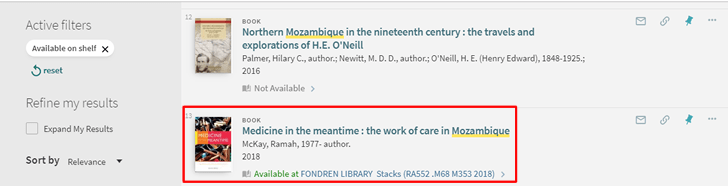
2. Retrieve the Book
In the book’s record, click the green “Available at” link or scroll down to “Get It.” To find the book, you need its location and its call number. In the case below, the location is “Stacks” (regular library shelving), and the call number is RA552 .M68 M353 2018.

In the Get It section of the item record, click “Map it”. The map that appears will direct you to the correct library location and the book’s exact shelf. An example map is shown below. Note that in Fondren Library, selecting the best staircase or elevator for a certain floor and location can really help to simplify your trip. More maps are posted throughout the building.
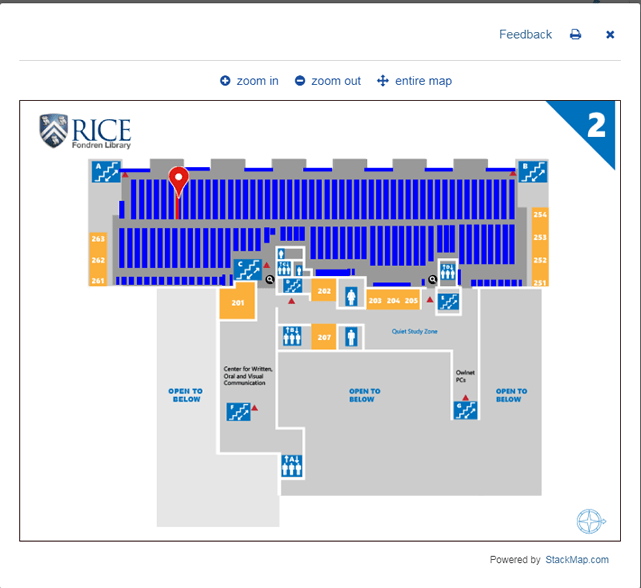
A sign on each shelf gives the shelf’s call number range. Once you are in the right place, the fastest way to find your book is by reading the call numbers of the books until you find yours. Call numbers appear in four lines on book spines.To read a call number, read each line separately, in sequence (i.e. first find the right first letters, then the right first number, etc.):
| Call Number | How to Read |
| PN | Read this line alphabetically (O, P, PA, PN, PS, etc.) |
| 441 | Read this line as a whole number (40, 50, 100, 400, 441, 1400, etc.) |
| W49 | Read the start of this line alphabetically, then read the number as a decimal (V12, V48, W10, W112, W49, W491, W52, etc.) |
| 1996 | This line represents a year. Read it in chronological order (1994, 1996, 1998, 2002, etc.) |
Use OneSearch and your mobile device to find books:
This is a simple workflow to find physical items in Fondren with your mobile device.
- Sign in to OneSearch.
- After finding an item in OneSearch, click the item’s pin icon (
 ) to save it to your Favorites.
) to save it to your Favorites. - On your mobile web browser, open onesearch.library.rice.edu and sign in.
- View your Favorites by clicking the pin icon in the top bar. You should be in My Favorites, with the Saved Records tab open.
- Now you have on your device the call number and the Map It button for each item you saved. Use these tools to find your items.
What if my item isn’t available at Fondren?
Sometimes, items won’t immediately be available in the library stacks or at the service desk. You will still be able to access them–click “Get It” in the book’s record to see options–although you might need to wait. There are three reasons a book may not be readily available:
The Library Service Center (LSC):
Items at the Library Service Center are held offsite and delivered to Fondren upon request by the next business day. Place an LSC retrieval request by signing in and clicking the link, or use the LSC retrieval request form if you are a guest user, and the item will be delivered. The video below demonstrates an LSC request for a signed-in Rice user:
“Currently unavailable” books:
Items marked “Currently unavailable” are usually checked out to another user. Sign in, and click the white Location bar to see the book’s due date. If you are signed in, you can place a request for the item. This gives the current borrower 10 days to return the item. After it is returned, the item will be held for you at the circulation desk and you will be emailed.
Fondren doesn’t own the book:
Place an InterLibrary Loan request for it, and Fondren will borrow it from another library for you. More information on Interlibrary Loan.
Call Numbers
Call numbers not only help you find a book in the library, they also offer insight into what the book is about. Virtual Browse in OneSearch organizes books by their call numbers. You don’t need to know how call numbers are constructed to find books–this is fairly in-depth library knowledge–but some people may find the information helpful for browsing the stacks.
Fondren’s call numbers are assigned according to the Library of Congress (LOC) classification system. There are signs around the library that explain which floors hold certain call number ranges. Three books and explanations of their call numbers are listed below.
More information about LOC call numbers can be found from the Library of Congress.
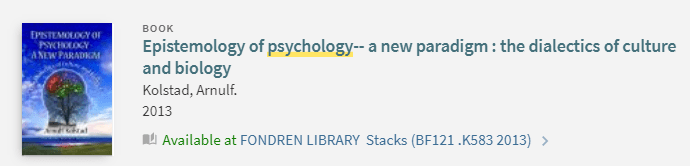
Book Title: Epistemology of psychology–a new paradigm: the dialectics of culture and biology
Call Number: BF121.K583 2013
B: Philosophy. Psychology. Religion.
BF: Psychology.
BF121: Further specifies the subject.
K583: Cutter number. Usually identifies the author (Arnulf Kolstad). May also further specify subject or identify geographic area.
2013: Year of publication.
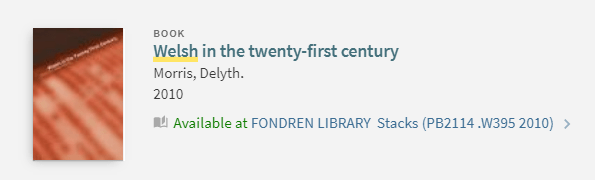
Title: Welsh in the twenty-first century
Call Number: PB2114.W395 2010
P: Language and Literature.
PB: Modern languages–Celtic languages.
PB2114: Further specifies subject matter. Range PB2101 – PB2499 specifies Welsh/Cymric.
W395: Cutter number. Usually identifies the author (Delyth Morris). May also further specify subject or identify geographic area.
2010: Year of publication.
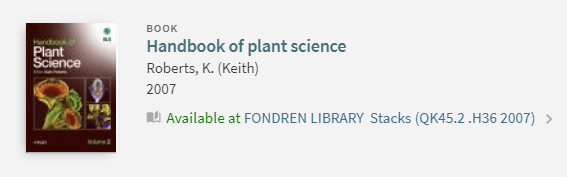
Title: Handbook of plant science
Call Number: QK45.2.H36 2007
Q: Science.
QK: Botany.
QK45.2: Further specifies subject matter. Range QK1 – QK474.5 specifies General Botany.
H36: Cutter number. Usually identifies the author (Keith Roberts). May also further specify subject or identify geographic area.
2007: Year of publication.