Guide to PubMed
PubMed is a database of resources, primarily journal articles, in the health sciences and life sciences. As of July 2020, it contains over 30 million citations, and new citations are continuously added as papers are published. Although PubMed does not contain the full-text of articles or books, it does link to them. Most are either publicly accessible through PubMed Central or available via Rice University library subscriptions. (For information about accessing the full text of articles, see here.)
This guide covers:
- Linking PubMed to library resources
- Accessing full text
- Searching PubMed
- Refining results
- Review articles
- Medical Subject Headings (MeSH)
- Additional PubMed features
- Other biomedical information resources
Link PubMed and Fondren
To access materials in PubMed that aren’t publicly available, you’ll need to make sure PubMed is linked to Fondren so you can access the library’s subscriptions. This should happen automatically on-campus, but you’ll have to connect PubMed and Fondren yourself off-campus. The library’s link to PubMed can be found here. The link can also be accessed by searching for PubMed underneath the databases tab on the library’s homepage and following the link in the search results.
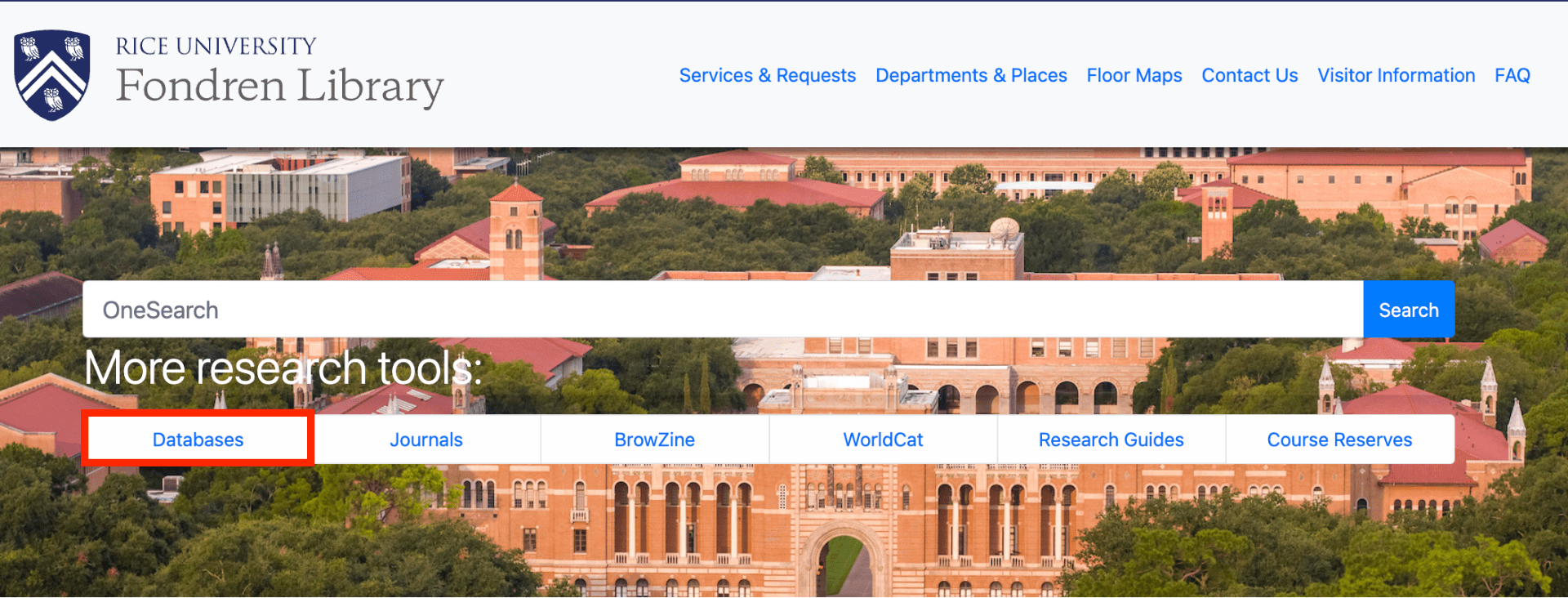
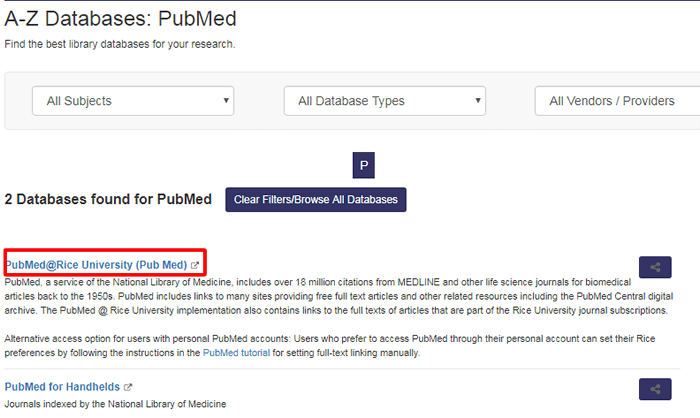
It’s also a good idea to make sure you have Google Scholar linked to Fondren. This ensures the most seamless access to resources possible.
Sometimes, you still won’t be able to access a resource you need because Fondren doesn’t subscribe to the journal, or doesn’t have access to a particular year of a journal. In these cases, you’ll need to place an interlibrary loan request.
Access Full Text
When you find a useful article, click on it. PubMed does not store the full text of articles, but links to the full text will be provided on the right side of the article page.
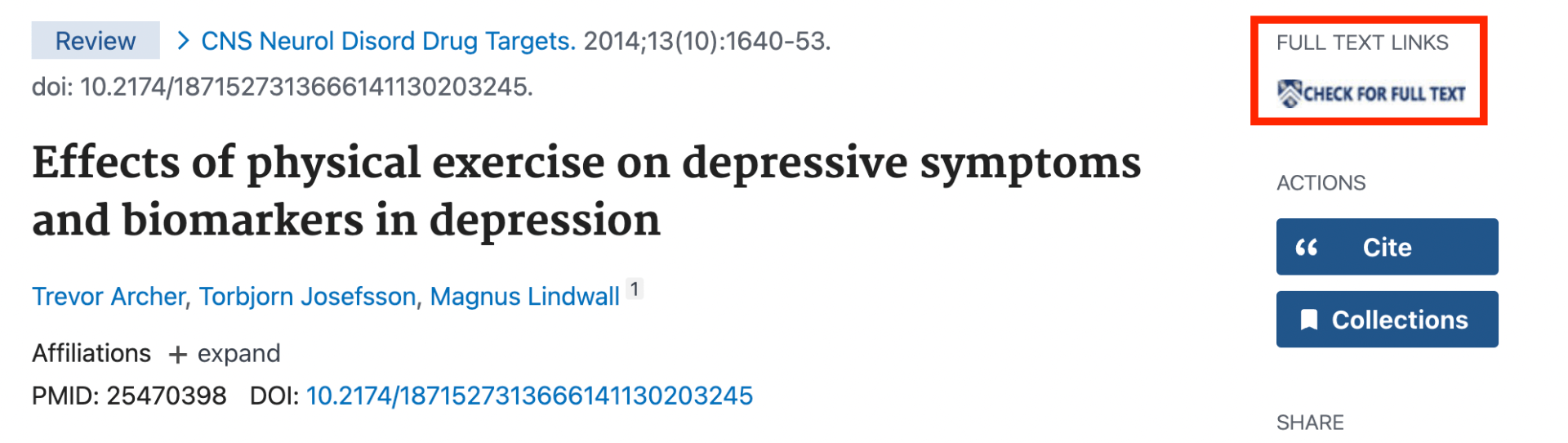
Options to access the article’s full text will vary. Some will have several options. If the journal has published the article open access, or the article has been deposited into PubMed Central, links to those free copies of the article will appear.
In these cases, simply clicking on the journal or PubMed Central link will take you directly to the article.
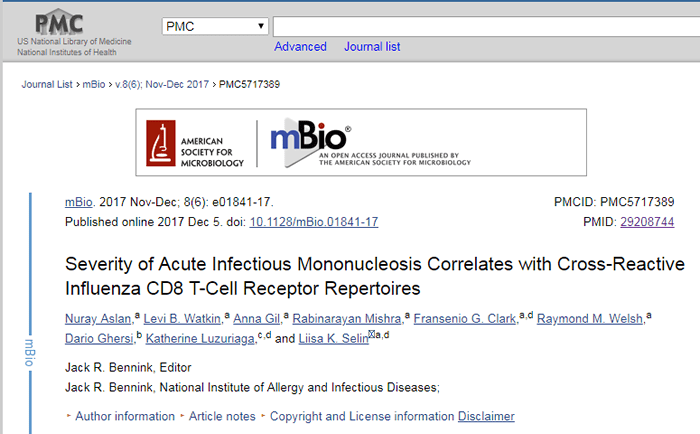
Other times, the only option to access the article’s full text will be through Rice’s library resources. This is why it’s important to make sure PubMed is linked to the library.
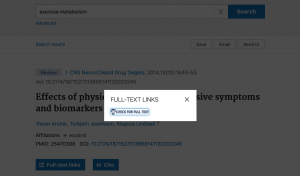
Clicking the Rice Full Text icon will take you directly to the article or to a list of access options. Click one to be taken to the article.

The Rice Full Text icon will appear even if the library does not have access to that particular article. In these cases, you will be directed to place an interlibrary loan request to access the item. You can read more about interlibrary loan here.
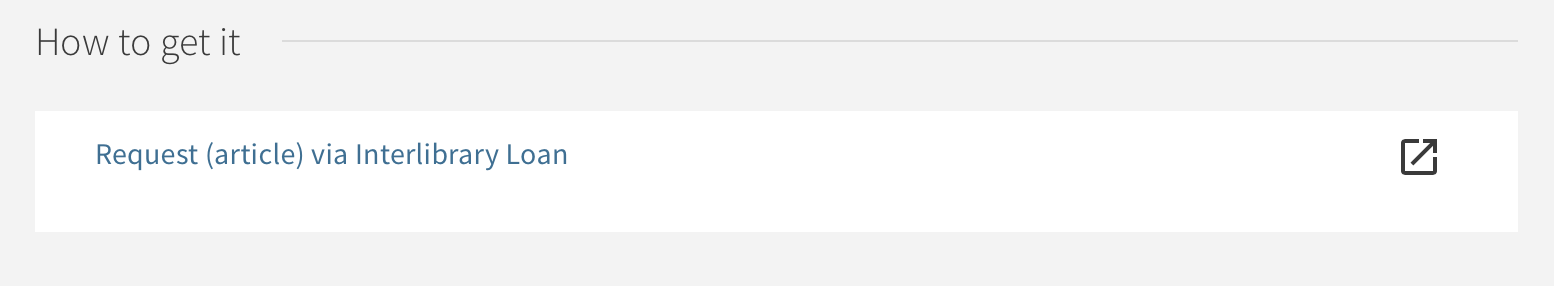
Search PubMed
Basic Search
A good way to start searches in PubMed is with keywords, the same way you would in the library’s OneSearch or Google Scholar. Keywords can be conditions, symptoms, chemicals or drugs, or any other concept in the medical literature you want material on. By default, results are sorted by most recent.
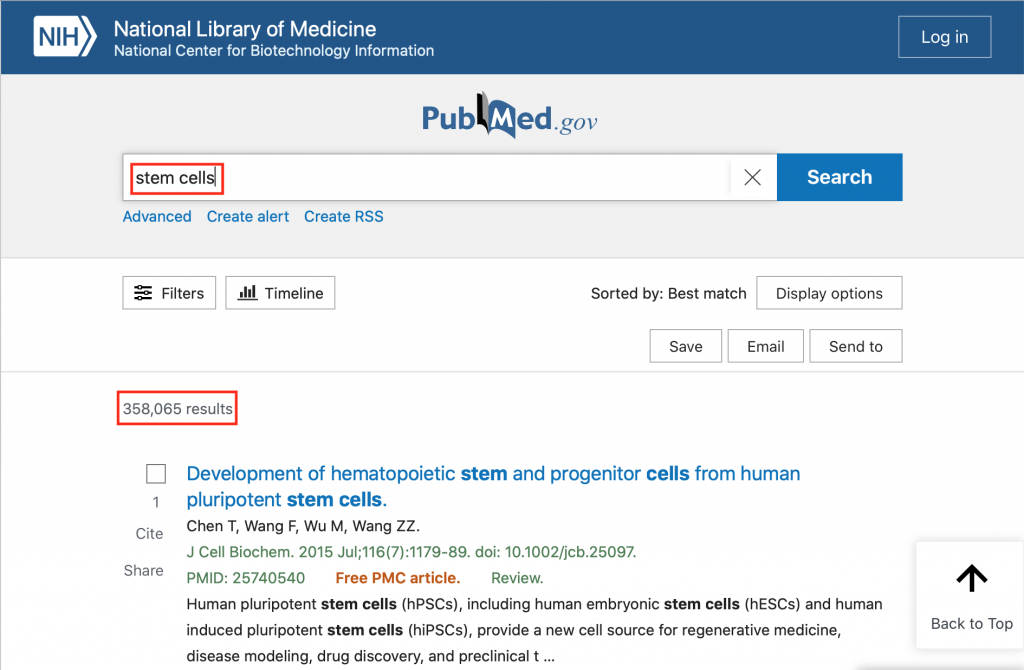
However, because PubMed is such a large database, try to be specific when conducting keyword searches. The above search for “stem cells” returns over 300,000 results. Adding the keyword “dental pulp” to the search narrows the results to 2,400. You can use Boolean operators in PubMed keyword searches, but avoid filler words like “the,” “in,” and such.
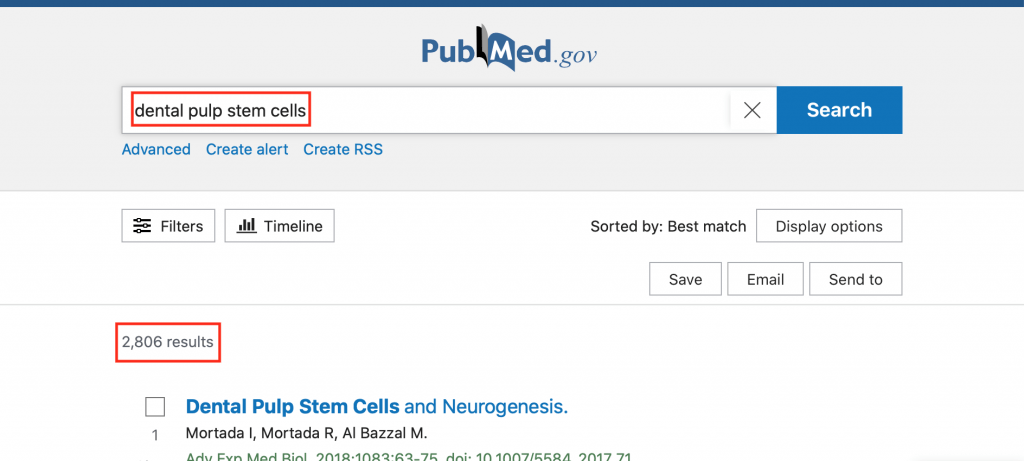
Author Search
You can use PubMed’s main search bar to search for materials by a particular author. PubMed does not list authors’ first names, so the most efficient way to search for an author is the format “LastName Initial(s).”
Whether you want to search with one or two initials depends on how common the author’s last name is. The following search is for Dr. Martin J. Citardi, the chair of the otorhinolaryngology department at McGovern Medical School. The search uses one initial and produces a manageable number of results, the first several of which are clearly in Dr. Citardi’s field and thus probably authored by him and not another researcher with the name last name and first initial.
Journals don’t always include authors’ middle initials, so searching only an author’s first initial guarantees your results include every publication by that author indexed in PubMed. However, with very common last names, you may need to include two initials to make your results more precise.
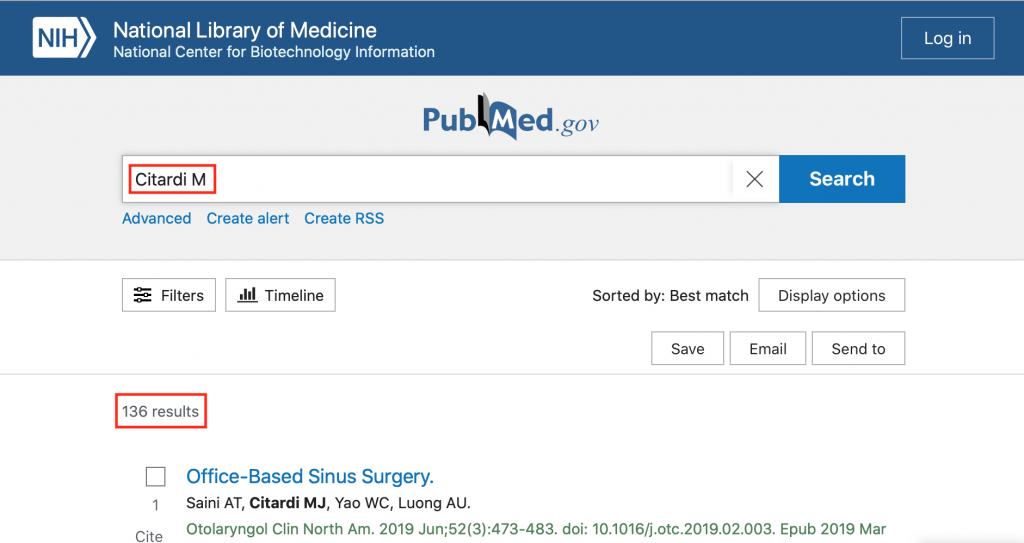
Journal Search
You can also use PubMed’s homepage search bar to search for journals. These searches will return articles from a particular journal, not links to the actual journals. Journals can be searched for by full title or abbreviation, as shown below.
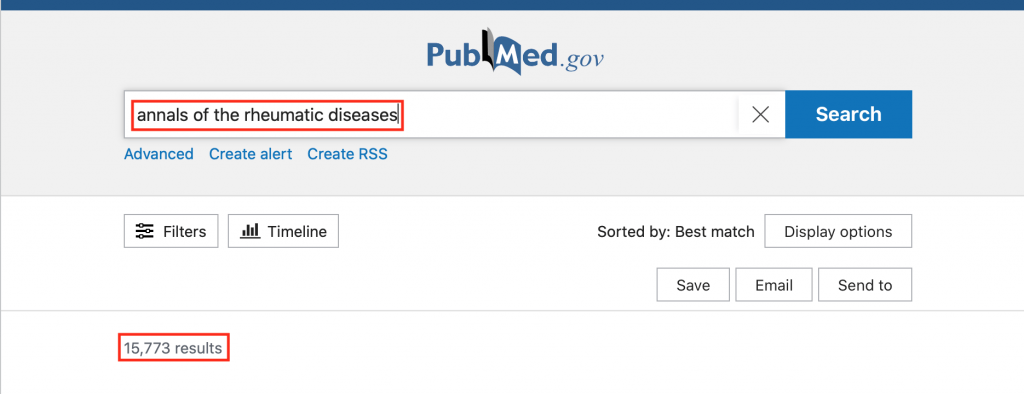
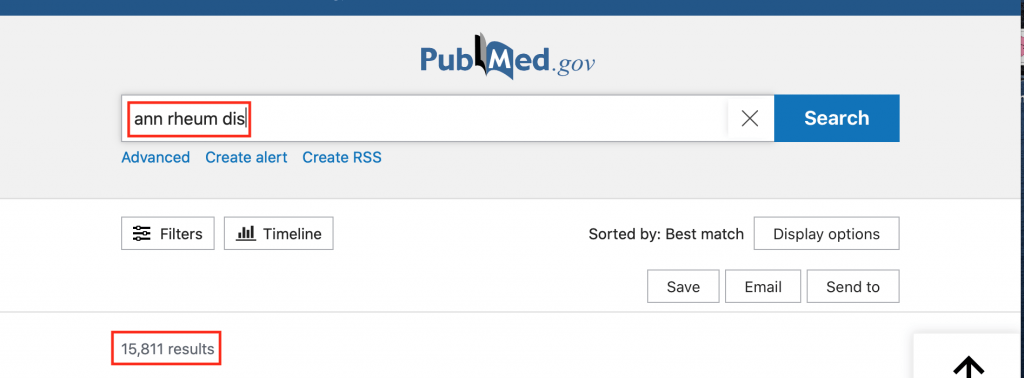
Searches for journal abbreviations may return more results. Usually, this is because articles from other journals had terms matching words in the abbreviation in their titles, keywords, or abstracts.
Advanced Search
PubMed’s advanced search function can be accessed from the homepage.
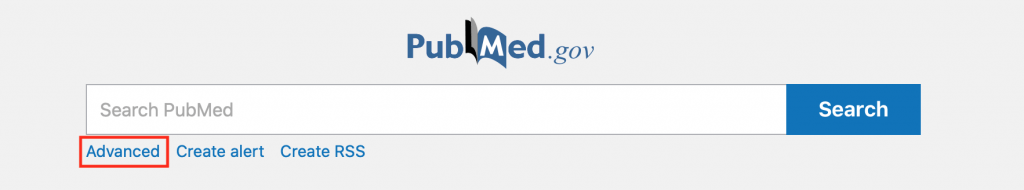
Advanced search allows you to search within a wide variety of fields, including author affiliation, author names, dates, grant numbers, journals, languages, subject headings (MeSH), pharmacological actions, titles, and more. If you have more than one advanced search term, they must be joined by a Boolean operator.
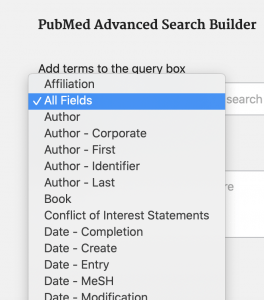
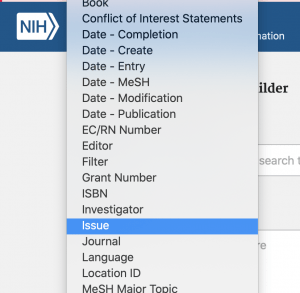
Additionally, you can rerun previous searches in advanced search by scrolling down and accessing your search history.
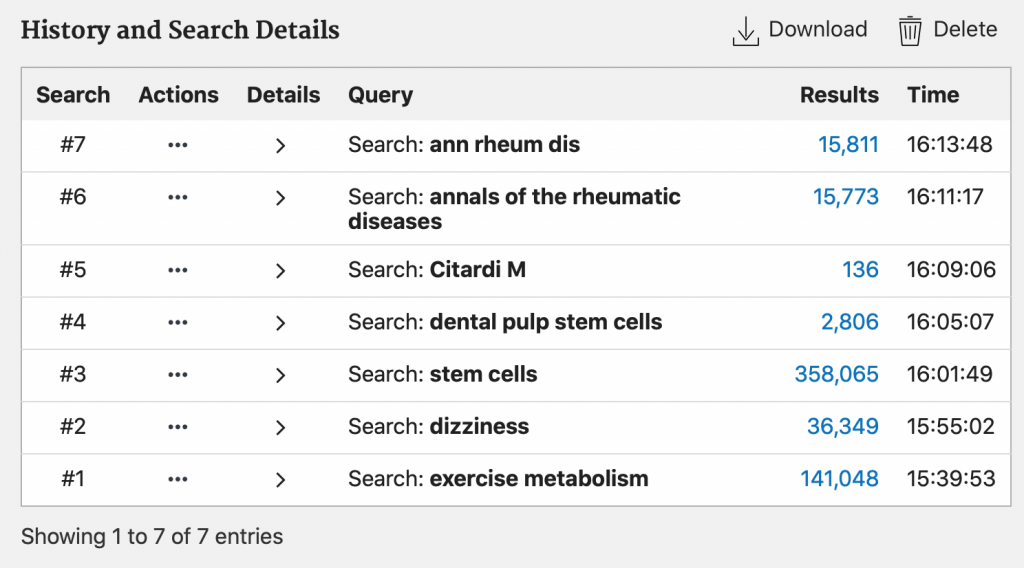
For some fields in advanced search, such as Journal, suggestions will appear as you type. Selecting a suggestion will make sure PubMed recognizes the term you enter.
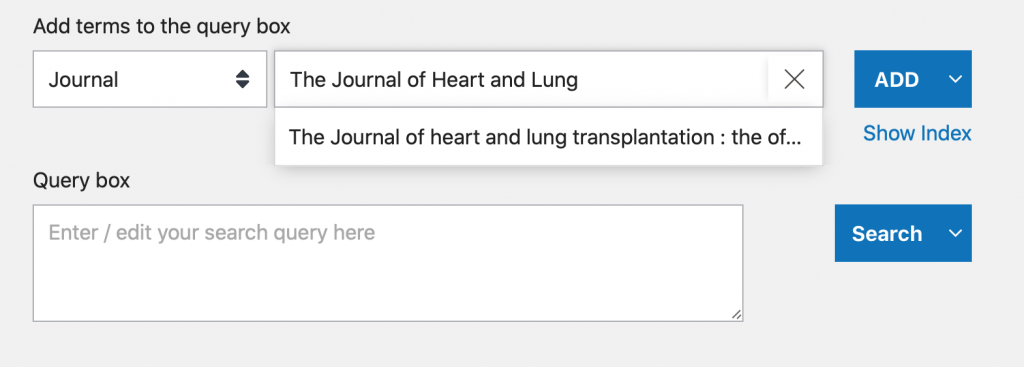
Refine Results
Like other databases and OneSearch, PubMed has a variety of options for refining search results. By default, PubMed only shows filters for Article types, Text availability, Publication dates, and Species. Clicking ” Additional filters” beneath the others will allow you to select other filters, such as languages, subjects, or the age or sex the study concerns.
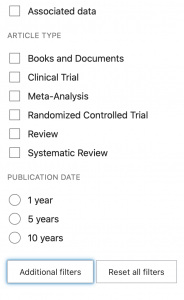
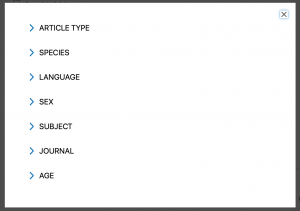
The following images show a search for “splenectomy” that is then refined to show only results published in the last five years that focus on the procedure in adolescents.
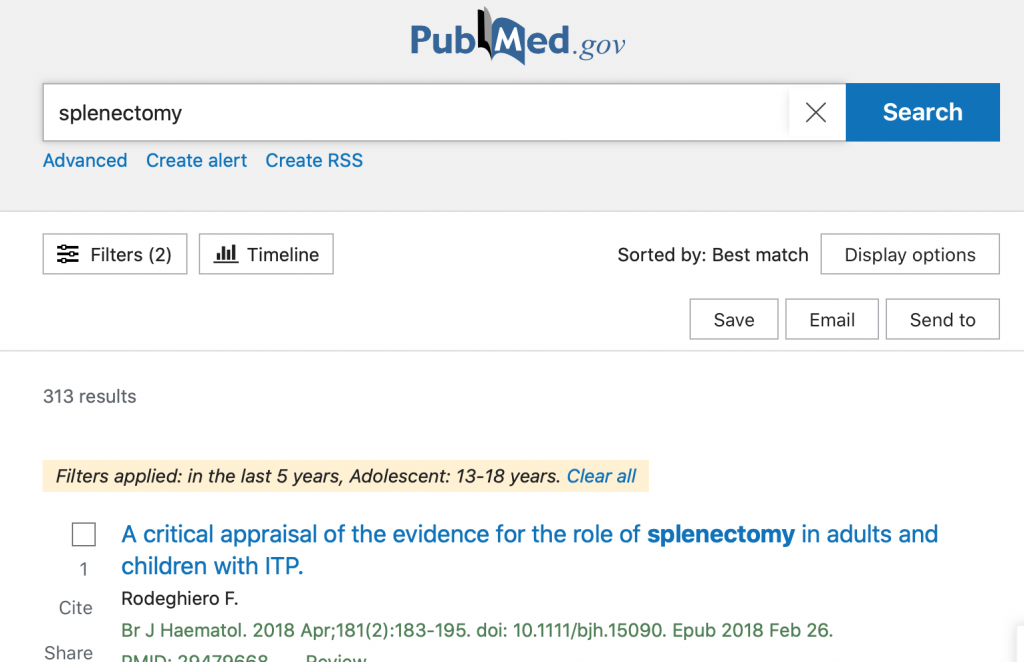
To refine results to materials about adolescents, the age filter must be added and then customized.
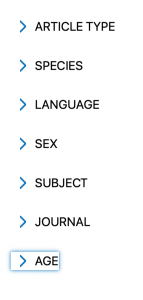
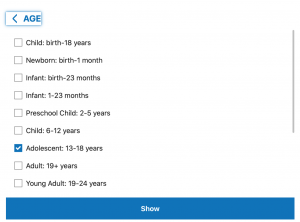
With the appropriate filters applied–for publication date in the last five years, for humans, and for adolescents–the number of results drops from over 29,000 to 313.
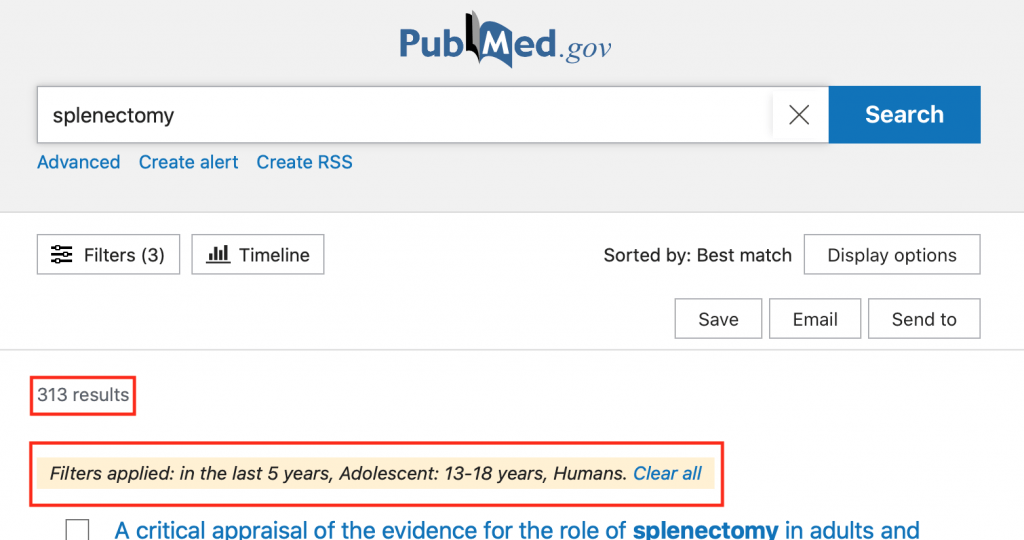
Review Articles
Articles in PubMed generally fall into one of two types:
Primary research articles:
These articles are specific reports on a study and include methodology. They are often just called “articles” or “papers.”
Review articles:
These articles summarize recent research on a particular subject, using the findings of multiple primary research articles.
Review articles are useful for:
- An introduction to a new topic
- A source for citations of relevant primary research
To access review articles, search like you normally would, then select “Review” under the “Article types” filter.
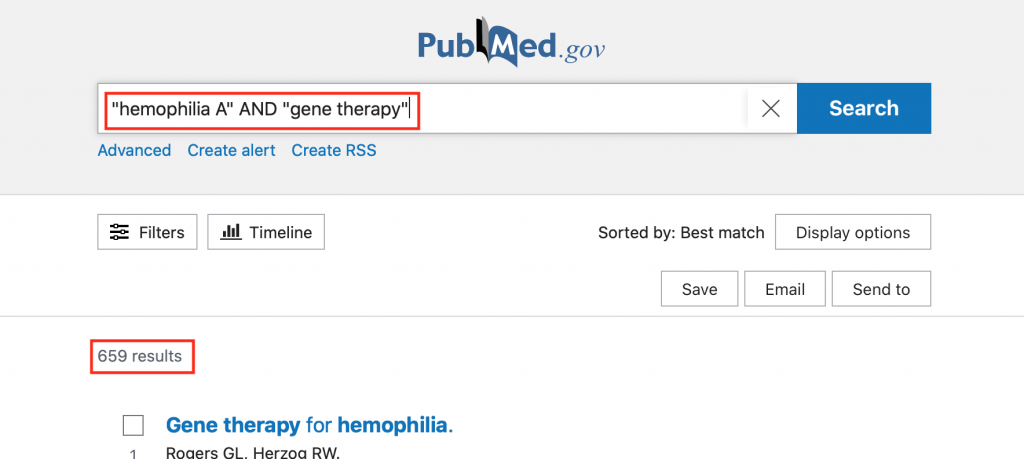
Applying the “Review” filter under “Article types” and the “5 years” filter to “Publication dates” limits the number of results to 92. The results are sorted by best match, but other sorting options can be selected under the “Display options” menu.
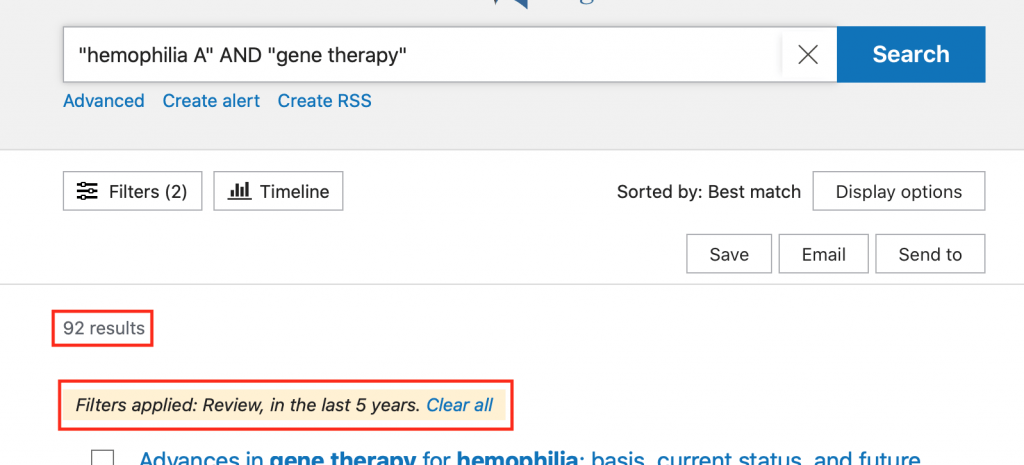
Medical Subject Headings
PubMed’s articles are indexed with Medical Subject Headings (MeSH). Subject headings in general are discussed here. You can use MeSH terms to construct more precise searches than with basic keyword searches, and to capture more results when the topic you’re searching is known by multiple names.
However, it’s important to remember that MeSH terms are assigned by people, and this takes time. As such, most articles in PubMed don’t receive MeSH terms until about a year after their publication. Keyword searches won’t produce results as precise, but they will be the most recent. Keywords and MeSH terms can be combined so that recent publications are included in the search.
Finding MeSH Terms
To search for relevant MeSH terms, scroll down to the menus on the Pubmed homepage and click “MeSH Database” under the “Explore” menu.
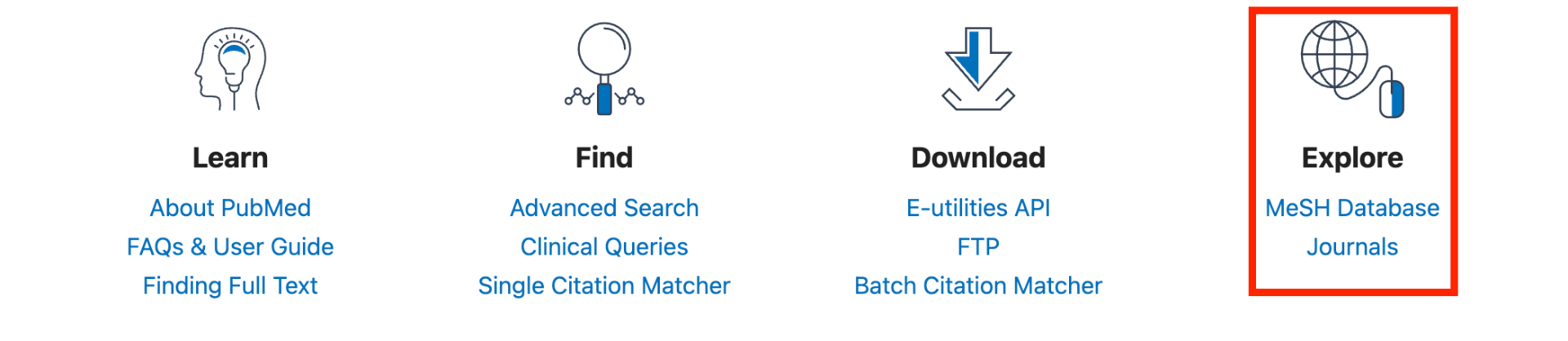
Type your term. Some terms will automatically match to a MeSH term, but less specific terms will lead to a list of potentially relevant MeSH terms.
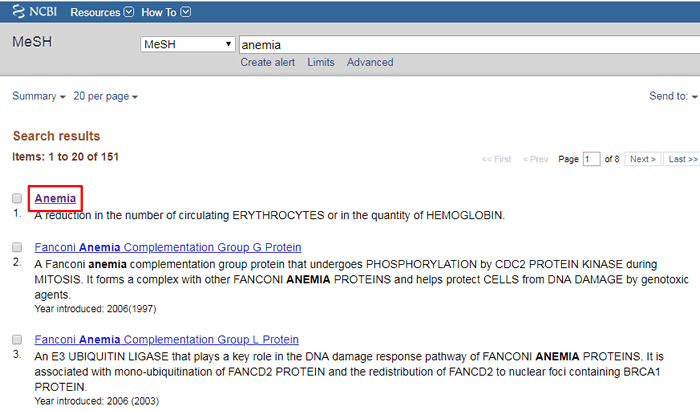
Once you click on a relevant term, you can scroll down to see other MeSH terms related to that one. MeSH terms are arranged so that more specific terms will appear below a term, and broader ones above it. By default, PubMed searches for all of the more specific terms beneath a term.
Clicking on “All MeSH Categories” will lead to the main list of MeSH terms.
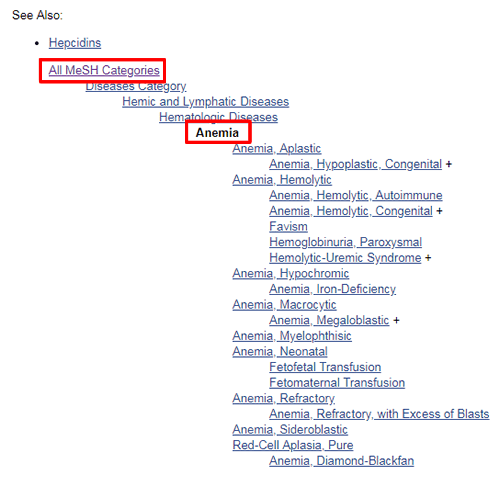

As is shown above, MeSH categories don’t only cover diseases and conditions. They also cover diagnostic tests, therapies, medical equipment, anatomy, chemicals and drugs, health occupations, geographical locations, individual people, pharmacological actions, biomedical phenomena, psychology, publication types, and more.
Searching with MeSH Terms
A phrase search for “heart attack” only returns about 4,000 results. Since cardiac disease is the most common cause of death in the United States, this is far fewer articles than one would expect to be about heart attacks.
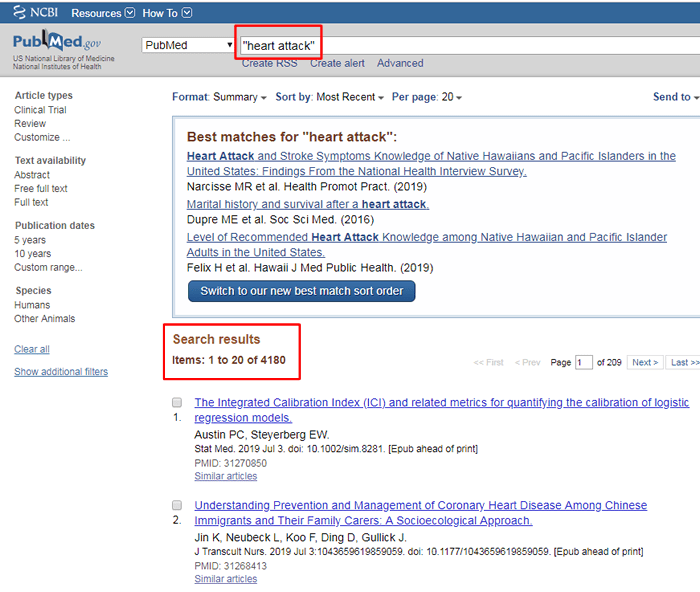
A MeSH search for “heart attack” leads directy to the MeSH page for “myocardial infarction.” On the right of the page, click “Add to search builder” underneath the PubMed Search Builder box to search with the MeSH term.
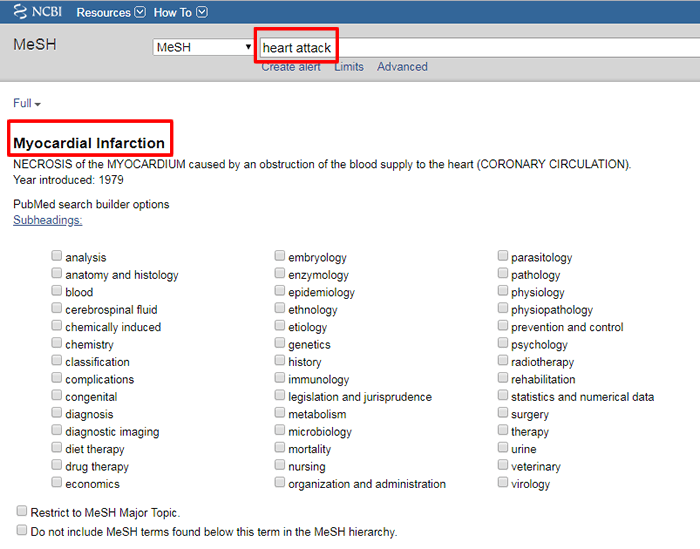
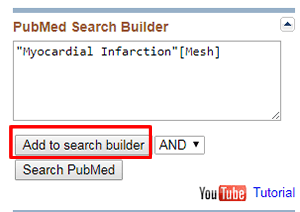
A search using the MeSH term retrieves nearly 170,000 results, which makes more sense for the topic’s importance. However, as mentioned earlier, the most recent articles won’t have the “myocardial infarction” MeSH term assigned to them yet, so combining this search with related keywords–like the phrases “heart attack” and “myocardial infarction” without the MeSH specifier–might be a good idea.
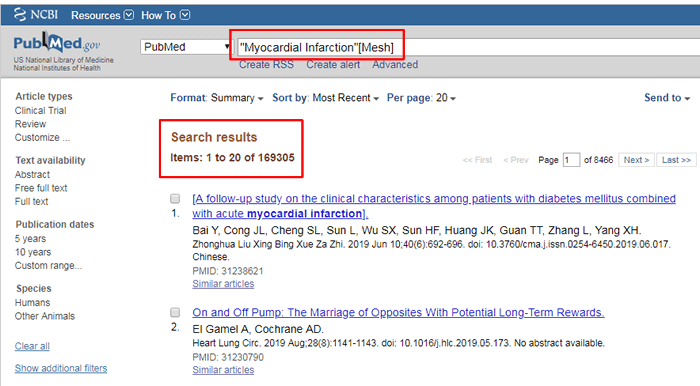
Subheadings
Subheadings can be added to MeSH terms to combine two concepts in your searches. For example, let’s say you want to search for the use of chiropractic treatment for animals. First, a MeSH search for “chiropractic adjustment” automatically directs to “Manipulation, Chiropractic.”
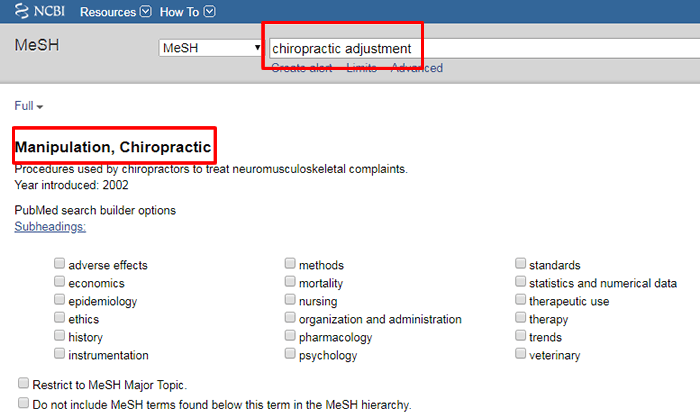
The subheadings that apply to this term appear in columns. One is “veterinary,” and that will restrict our search to chiropractic manipulation in veterinary care. Checking “Restrict to MeSH Major Topic” is also a good idea, so articles that only briefly touch on the topic will be excluded.
If there were more specific MeSH terms underneath chiropractic manipulation (it so happens that there aren’t), and we didn’t want to see results about those more specific topics, we could check “Do not include MeSH terms found below this term in the MeSH hierarchy.”
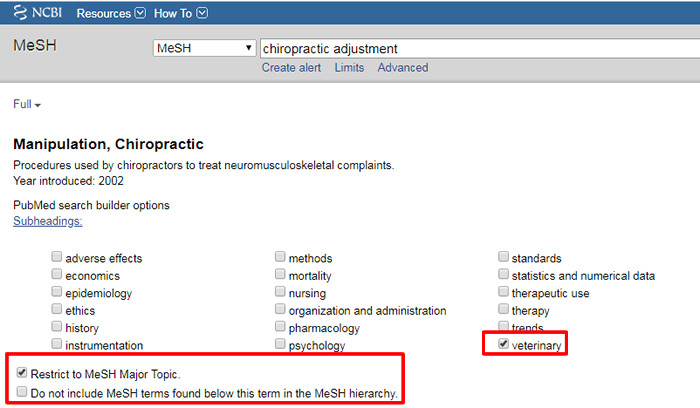
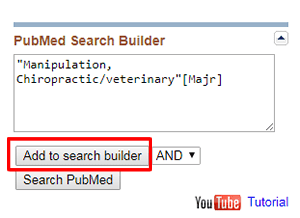
The results of search are shown below. The number is fairly limited. This may be because the topic has been categorized under several different MeSH terms, or it may be because the topic is very niche. Sometimes, trying several related searches can help you determine if your topic is highly specialized, or if there is material you missed originally.
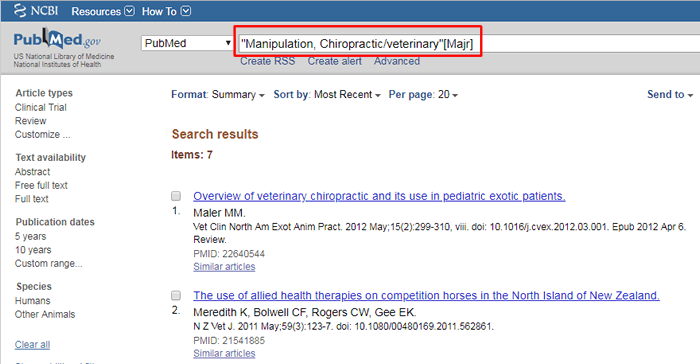
Additional PubMed Features
Citation Matcher
PubMed offers a citation matcher search that allows you to search for items you have a citation for. For example, let’s say someone recommended you read an article called “Recent advances in biosensor for detection of lung cancer biomarkers,” published by Yang et. al. in Bionsensors and Bioelectronics.
First, access the Single Citation Matcher from underneath the “Find” menu on the homepage.
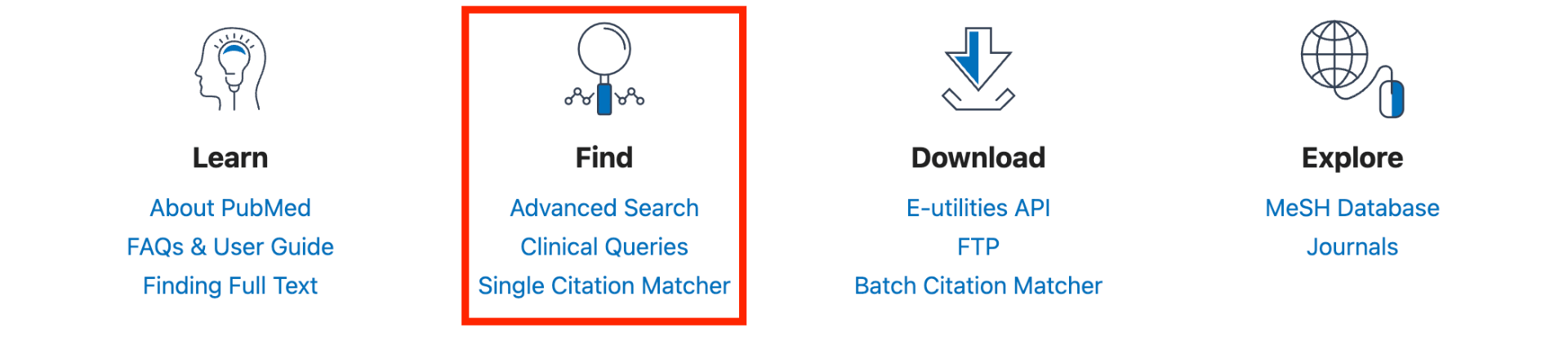
Next, fill in as many of the fields in the citation search as you can. If only one article matches the information you entered, you will be taken directly to it. Otherwise, you will see a list of potential matches or, if nothing matches, an error.
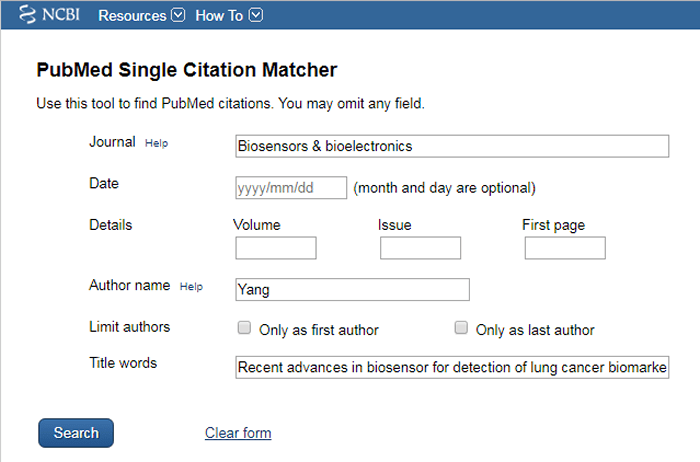
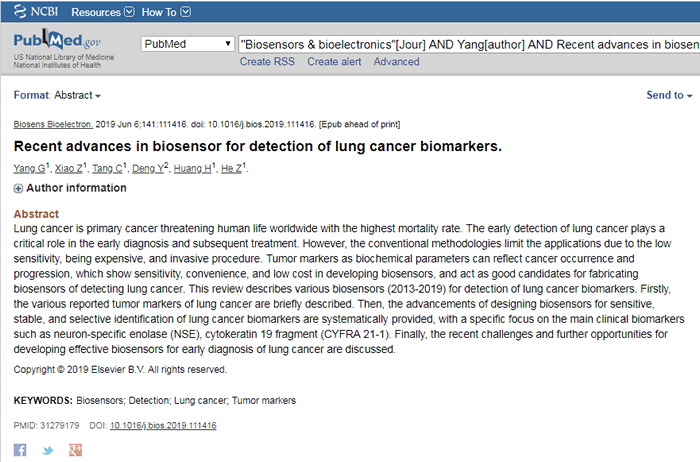
Clinical Queries
PubMed has a search interface that allows you to search only for materials that have clinical relevance. These searches will exclude, for example, basic sciences studies and studies about epidemiology or trends.
PubMed divides clinically relevant materials into three categories:
- Clinical Study: articles about studies done on questions related to the etiology, diagnosis, therapy, and prognosis of clinical problems, such as controlled trials and case reports.
- Systematic Reviews: articles that summarize all available evidence on a clinical question.
- Medical Genetics: articles that discuss the genetic components of a clinical issue, including diagnosis, management, and genetic testing.
First, access Clinical Queries under the “Find” menu on the Pubmed homepage, or follow this link.
Next, search for a keyword or keywords. Relevant studies will appear in columns underneath the appropriate study type.
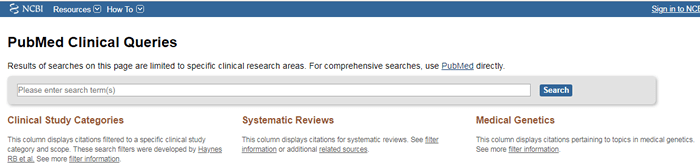
After you search, you’re able to choose the category and scope (broad or narrow) of clinical studies, as well as the topic of medical genetics articles.
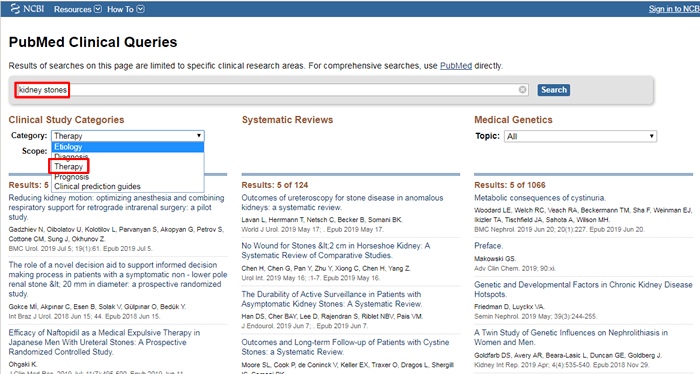
Export Search Results
To save the results of a search, click “Send to” on the right side above the results list. “Dave” will create a file detailing the results, “Email” allows you to email the results to yourself or somebody else, while Send to will send details of results to the clipboard or to a citation manager such as Zotero.
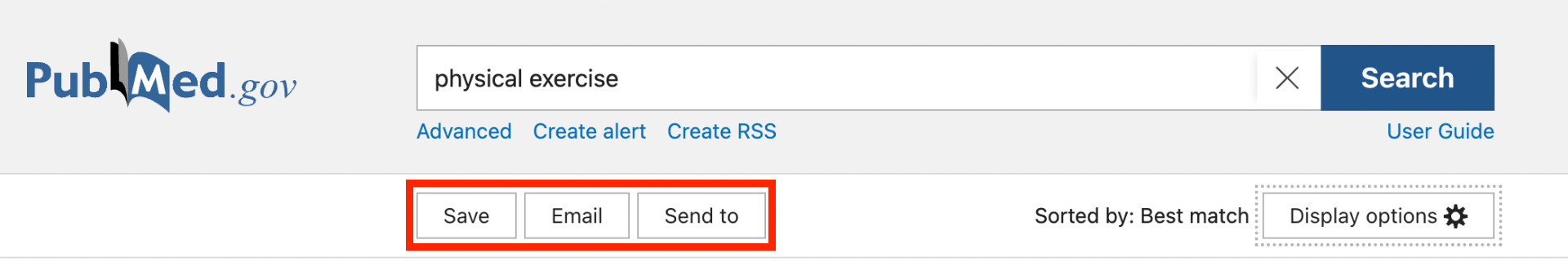
Find Related Articles
Click on an article you’re interested in to see related articles. Below the article record, PubMed lists “Similar articles,” which cover the same or a closely related topic, and below that is a list of articles in PubMed Central that cite the article.
Not every article is deposited in PubMed Central. Checking the “Cited by” section can be useful for finding newer articles on the topic, but it is not a citation search.
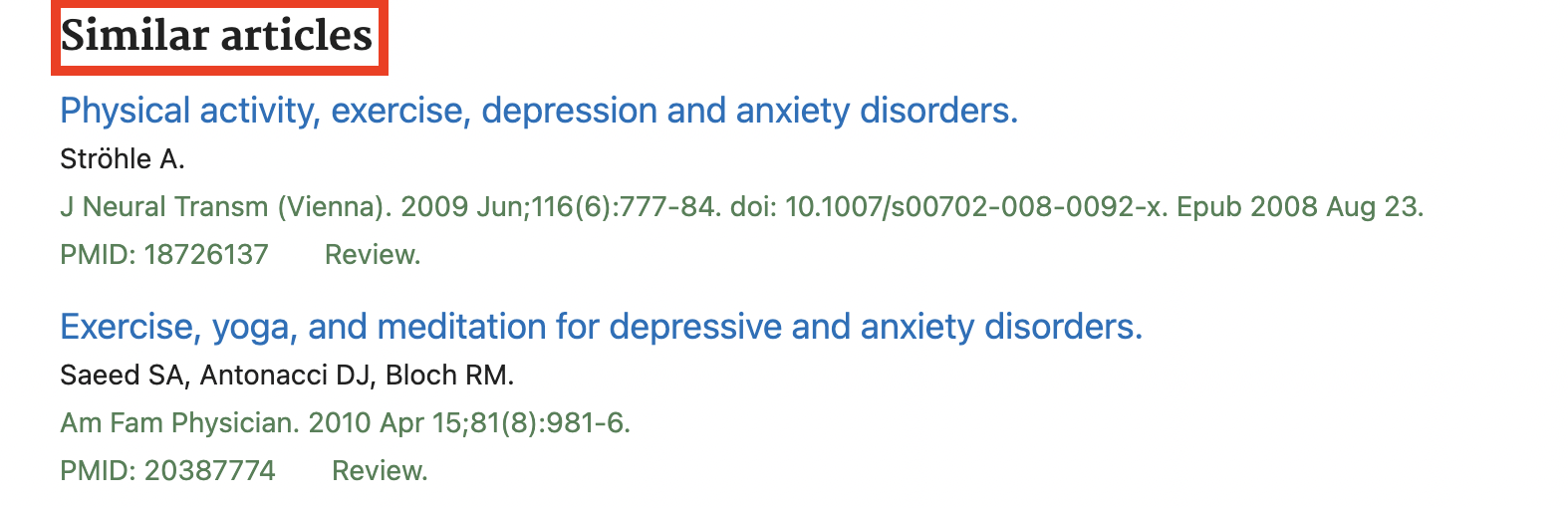
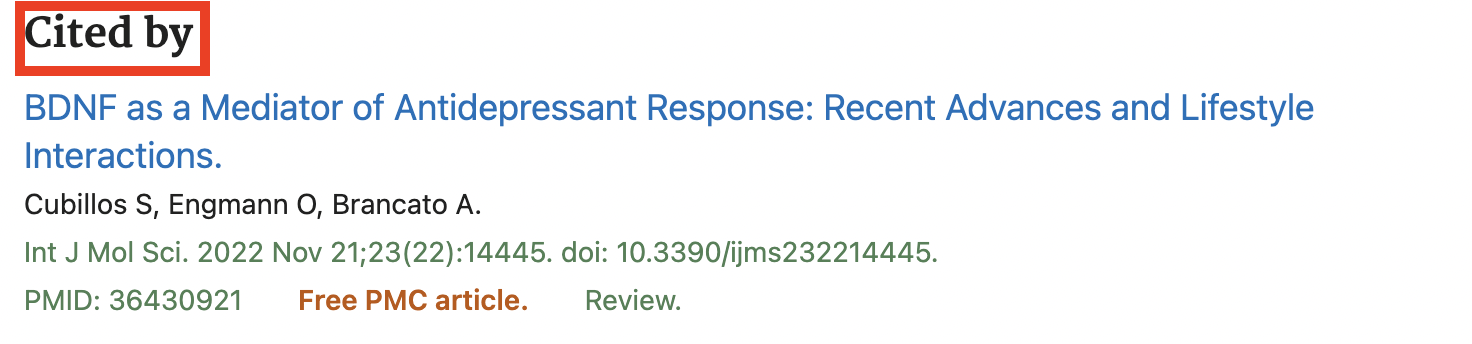
More Biomedical Information Resources
PubMed isn’t the only place to find biomedical information. Sometimes, if your search is specific, or if you’re searching a basic science topic, other resources may provide more relevant results. Other times, you may check a few different resources to make sure you’ve found as much as you can.
More Databases
Academic Search Complete covers scholarly and general interest resources in medicine, science, social sciences, and other fields. May be too general for some searches. Academic Search Complete mobile interface here.
Alt Health Watch covers a wide variety of topics and access to peer-reviewed journals in the fields of complementary and alternative medicine. Alt Health Watch mobile interface here.
American Health Line provides daily, nonpartisan coverage of current public policy and industry news related to medicine and healthcare.
Biological Abstracts indexes over 5,000 international journals in the life sciences, including genetics, medicine, pharmacology, biochemistry, biotechnology, and more. Note: Access is limited to 10 simultaneous users.
The Drug Information Portal is a search tool from the NIH that searches multiple resources for information on drugs and supplements, including PubMed, DailyMed (a database of manufacturer labels), clinicaltrials.gov, and more.
MEDLINE is a subset of the resources indexed in PubMed. MEDLINE includes citations for over 5,000 peer-reviewed journals selected by committee and is limited to journal articles. If PubMed’s results are too broad, using MEDLINE may help narrow them. MEDLINE mobile interface here.
Merck Manuals are free databases of biomedical information. They include thousands of health-related topics, how-to videos, animations and photos, self-assessment tools, clinical calculators, 3D models, news, and more. Available in professional, consumer, and veterinary versions.
PsycINFO indexes literature related to psychology and related fields. A good resource for information on psychiatry and mental health.
PubChem is a free database containing information over 200 million chemical substances. You can search for chemicals by name or compound, and topics covered include chemical structure and properties, biological activities, safety and toxicology, and related patents and literature.
Reaxys contains an extensive amount of chemical information, such as chemical structures, reactions, physical properties, and visualizations.
SAGE Stats collects statistics about the United States from a variety of sources for a range of topics, including health. Statistics about health behaviors, diseases and conditions, healthcare expenditures, insurance coverage, mortality, healthcare availability, and more are available.
SportDISCUS covers a variety of topics related to sports and fitness. Those relevant to biomedical sciences include sports medicine, biomechanics, and physical fitness and active living. SportDISCUS mobile interface here.
Sports Medicine & Education Index
The Sports Medicine and Education Index includes both scholarly and trade information. Most of the focus is on physical education, but sports medicine, kinesiology, health education, and physical therapy also have some coverage.
Web of Science indexes books, journals, and conference proceedings in multiple disciplines, including medicine and the life sciences. May be too broad for some searches, but its inclusion of interdisciplinary topics and conference materials may be useful for some searches.
Dictionaries
Covers terms related to drugs, techniques, equipment, treatments, healthcare organizations, medical ethics, pathology, and more.
Covers biology, biochemistry, and biophysics, with some key terms in medicine.
Covers vocabulary related to nursing professions, as well as useful terms in medicine, surgery, anatomy, nutrition, pharmacology, and other related fields.
Covers all aspects of psychology. Relevant to biomedical sciences are mental health, research methods, and neuroscience.