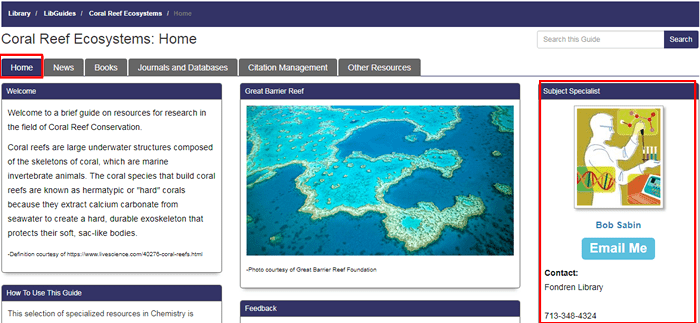Choosing a Library Database
Library databases may index articles, stream music and videos, or allow searching of historical documents and newspapers, among many other functions. While OneSearch provides one-stop access to many of these databases, going to the source may help your searches be more comprehensive and effective. This tutorial outlines two of the library’s tools to help you discover and access the databases you need, the Databases A-Z List and the Library Research Guides
Once you’ve found a database, see this tutorial for database search tips.
Databases A-Z
A complete, A-Z list of over 1,000 available databases can be found here. This link is labelled “Databases” on the library home page and in OneSearch, on the top bar. It’s important that you use the links in this list to access the databases, especially when you’re off campus.
Narrow your database search by using the drop-down menus at the top to narrow the list by subject area, database type, and vendor.
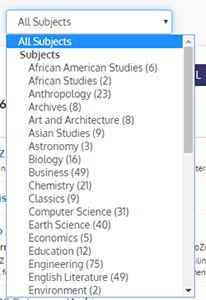

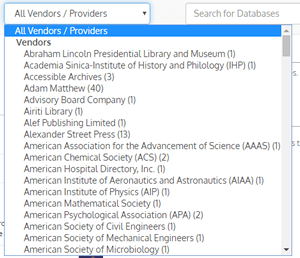
Within most of the “Subject” lists of databases are “Best Bets”, selected by subject librarians as the most useful starting points in that field.
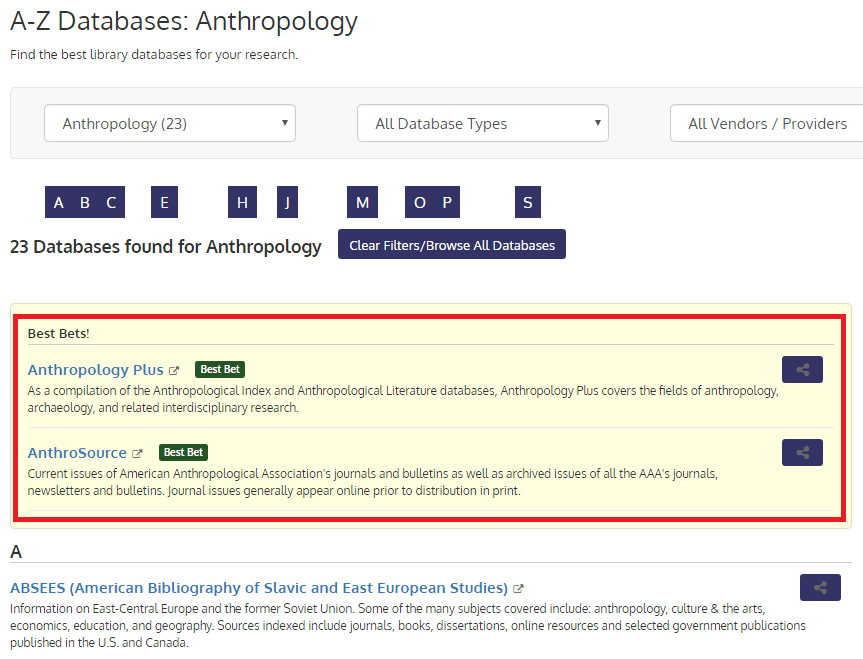
To the right of the drop-down menu is a search bar. You can search for databases by name, resource type, subject, and other keywords. Two examples are shown below, a search for “patents”:
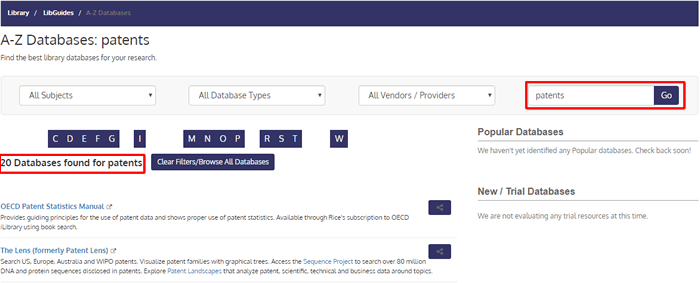
… and a search for “archaeology”:
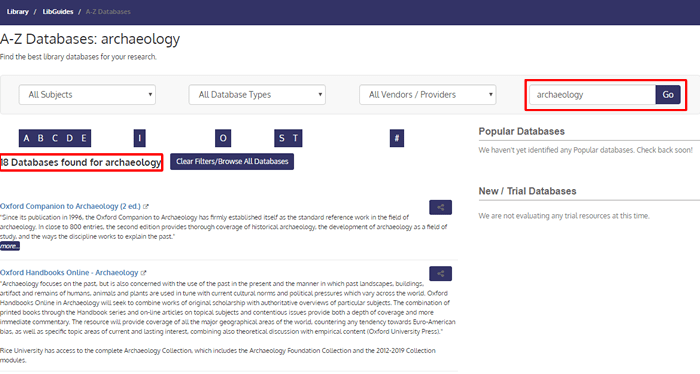
Research Guides
Research Guides offer advice for finding information on a wide variety of subjects. A good starting point for finding guides in your area is the Research Guides by Subject list.
Research guides are created by librarians, and attempt to organize materials in ways appropriate for the topic. Any of the tabs in a research guide might list databases serving different research functions, such as article databases, reference databases, or primary source databases. Some guides will have top databases listed on the homepage. Examples are shown below.
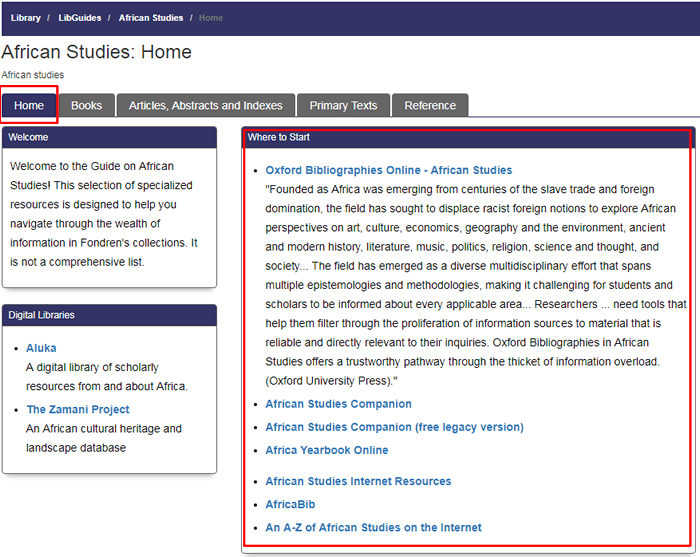
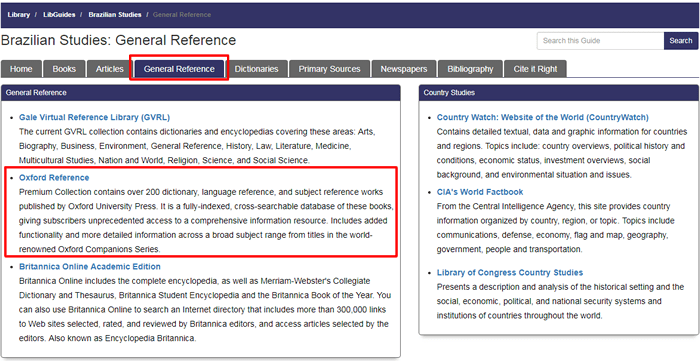
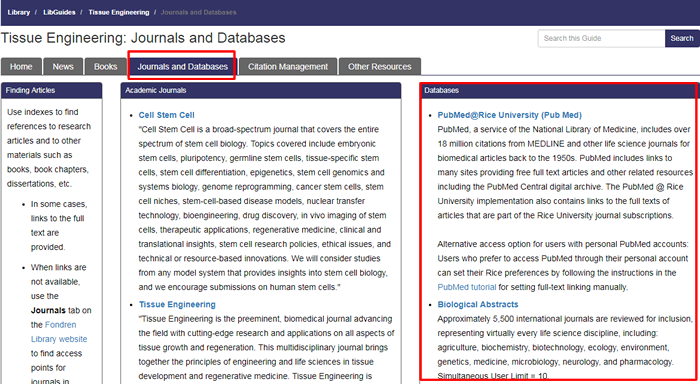
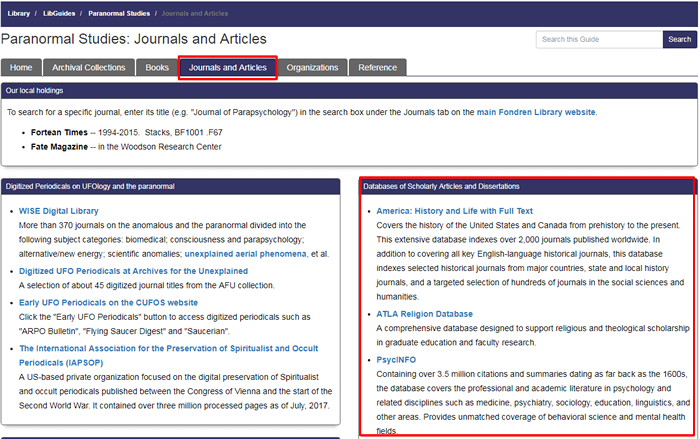
If you check these places and you can’t find a database that meets your needs, or if you’re unsure which suggested database is best for your specific topic, contact the Subject Librarian who created the guide.