Libraries Worldwide
In “ILL with WorldCat: The Quick Version”, learn the steps of finding a book from libraries worldwide using WorldCat and then requesting it through Interlibrary Loan (ILL). Then, in “WorldCat: The Big Picture”, learn more about how this system works and other ways to borrow books outside Fondren.
ILL with WorldCat: The Quick Version
1. From the Library Home Page, select WorldCat from the menu below the search box.
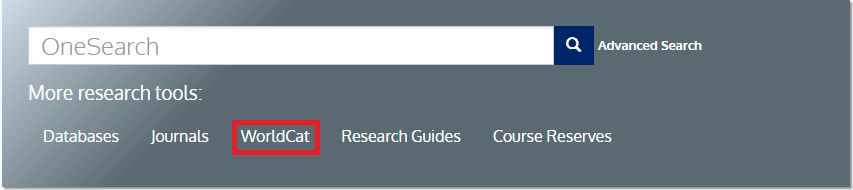
2. Search for your item in WorldCat using author, title or subject keywords.
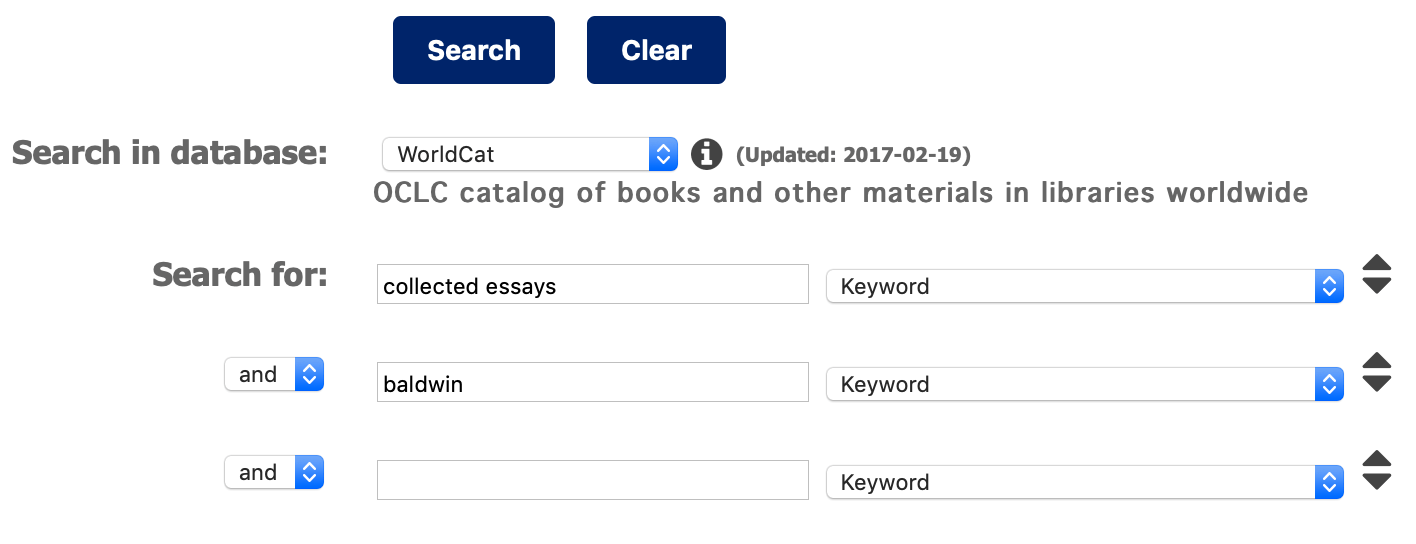
3. Click the item title to open the item record.
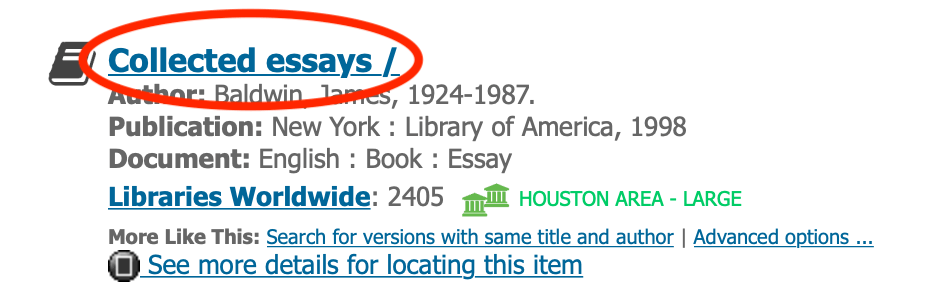
4. In the item record, select “Rice ILL Request” in the “Get This Item: External Resources” section.
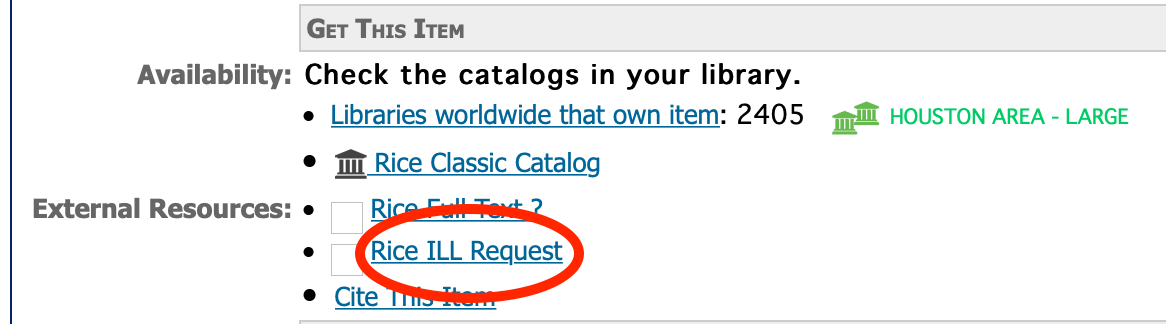
5. Log in to ILLiad, the interlibrary loan system. If this is your first login, you will be asked to register before continuing to ILLiad.
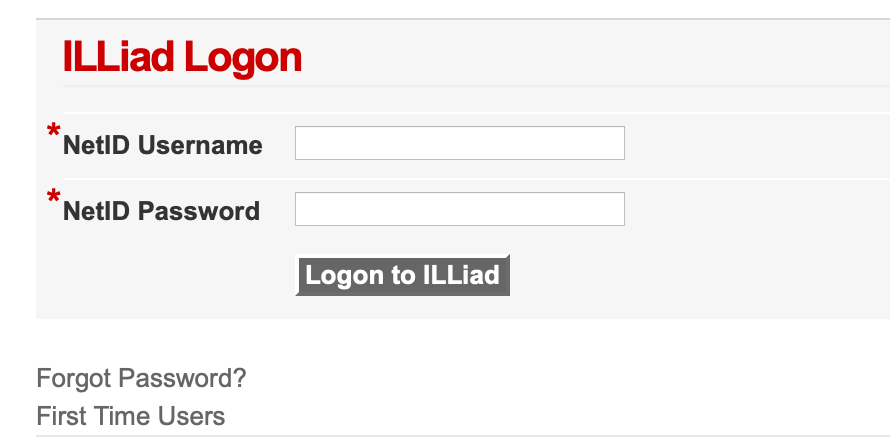
6. Review the information imported into the interlibrary loan form from Worldcat, and make any corrections needed. Click Submit Request. You will be emailed when the item arrives. Interlibrary loan items are checked out from and returned to the Fondren circulation desk.
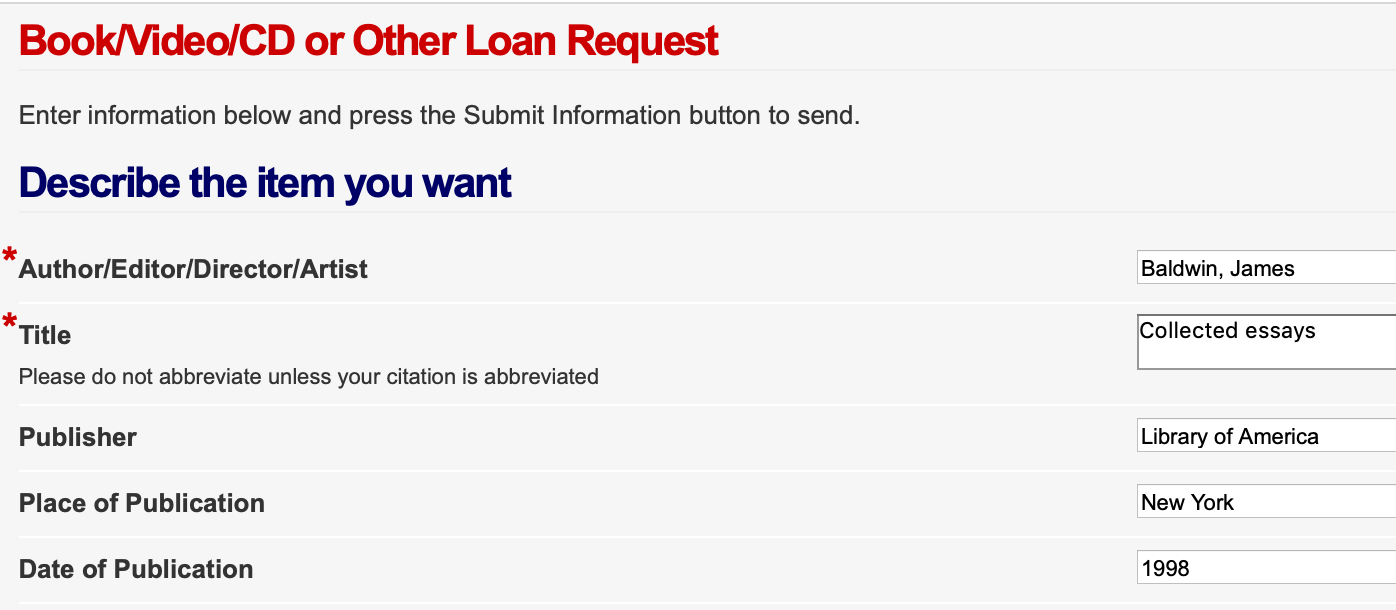
WorldCat: The Big Picture
WorldCat
The WorldCat database allows you to search books, audiovisual materials and more from thousands of libraries worldwide. It contains over 400 million bibliographic records and is the largest library catalog in the world (see Inside WorldCat for more info). It is available to you in two platforms, the library’s licensed FirstSearch platform and the public WorldCat.org platform. For most research purposes, the FirstSearch platform is preferable.
Use WorldCat to expand your book search beyond Fondren’s print and e-books and to obtain books and book chapters from other libraries through Interlibrary Loan. WorldCat is not a source for articles, like OneSearch, Google Scholar or the library article databases. However, it does list CDs, DVDs, musical scores and archival materials in addition to books and e-books.
Use the steps in “The Quick Version” above, to find an item in WorldCat. Remember these basic features:
- Sort your results using the “Rank By” menu on the Advanced Search tab (the default ranking is by popularity, i.e. the number of libraries that own the item). You can also rank by publication date or relevance.
- Items held at Rice should be labelled: “Rice Univ, Fondren Libr.” However, it doesn’t hurt to check OneSearch to make sure we don’t actually have the item.
- You can see what other libraries own an item by clicking “Libraries Worldwide.”
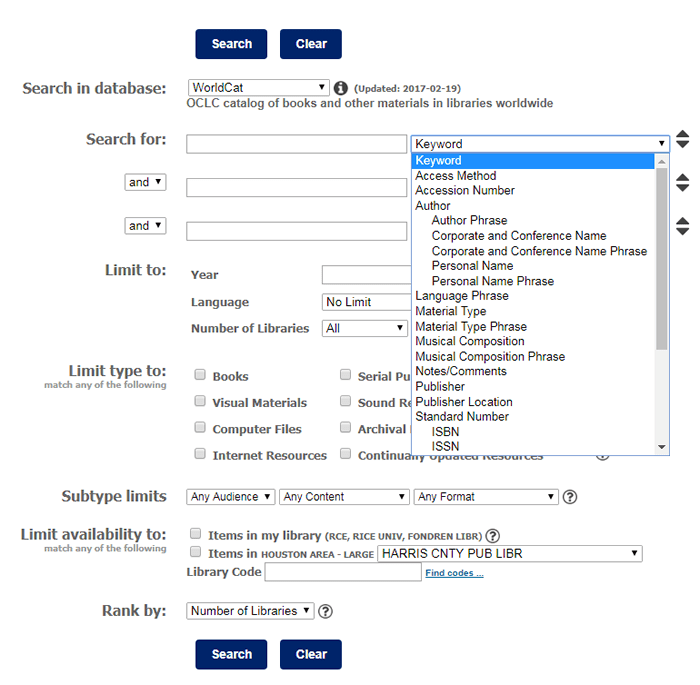
Interlibrary Loan
Interlibrary Loan (ILL) is a service available to users with a current Rice NetID. Books you request through WorldCat, or directly using ILLiad, our system for ILL, will be delivered to Fondren and held for you at the Circulation Desk. You can also use ILL for articles, book chapters, audiovisual materials, and more. For example, if you click the Find Full Text button in an article database and we don’t have the article in our holdings, you will be directed to ILLiad.
Shorter texts like articles and book chapters will be delivered electronically in as soon as a few days. Print items may take longer, up to a week or more, depending on how nearby they are and other factors.
Learn more about ILL on this page, which includes a link to ILLiad, our ILL system. Note that you have On-Site ILL privileges at a number of local university libraries, meaning you can get prior approval to check out up to four items when you visit those libraries.
On a related note, Rice faculty and senior administrators may have articles from our print journals scanned and books in the library stacks placed on hold using our Document Delivery service. Other users do not have this privilege.