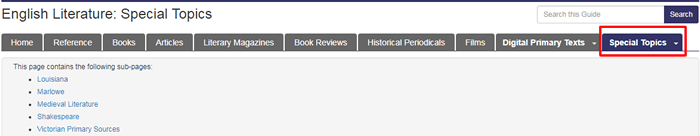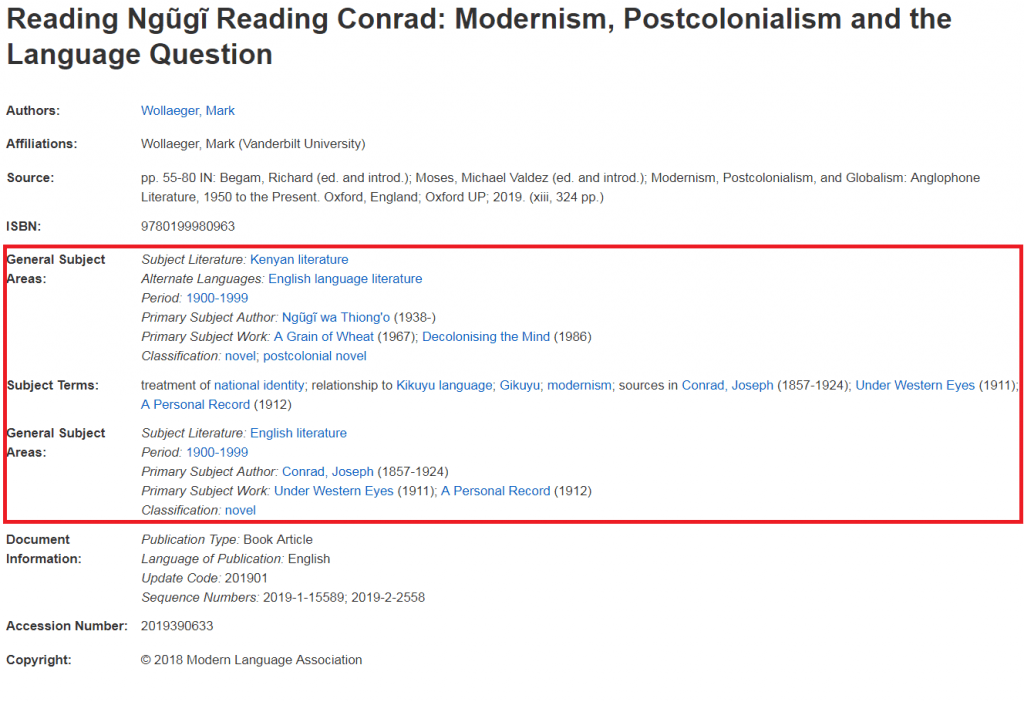Literary Research
Literary research can involve using a lot of sources. Where the sciences tend to concentrate scholarship in journals, literary research and criticism relies on books, journals, and a variety of primary sources. This tutorial will help you get started conducting literary research. Topics covered include:
Key Secondary Sources
This section focuses on several key article databases for literary research. The English Research Guide has a more comprehensive list. Use these databases in combination with general resources like OneSearch and Google Scholar.
MLA International Bibliography
The MLA International Bibliography (MLAIB) includes material related to literature, drama, linguistics, film, and folklore from over 4,000 journals and book series. Coverage starts at 1926 and continues to the present. See the MLAIB’s About page for more details. Basically, this is the most comprehensive resource for global literary studies outside the Classical period (see this guide to Classical Studies). For Medieval literature, supplement your search with the IMB and/or Iter.
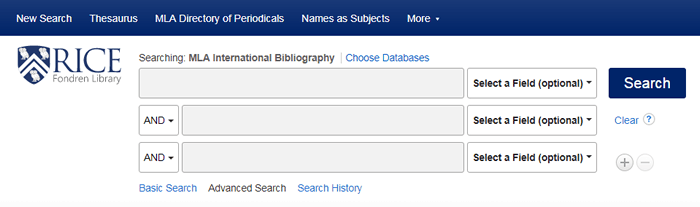
For In the MLAIB you’ll find journal articles, books, book chapters, dissertations, reviews and other resource types. Use the facets on the left side of the results page to narrow your results to a particular item type.
Using the MLAIB
For general instructions on searching library databases like the MLAIB, please review the Searching Library Databases tutorial, in particular the opening sections.
Records in the MLAIB have reliable indexing for literary authors and titles. That means when you look up the title of a text, and/or the name of an author, you will reliably get a complete list of items dealing with that text or author.
If you’re focusing on an author, the Names as Subjects list is a good place to start. Click Names as Subjects in the blue top bar. Search for your author’s name, last name first. Check the box by the name and click Search. A list will appear of every item in the database that has your author as a subject. From this list of results you can narrow your search by adding keywords (say, for the title of a work) or using the facets on the left side of the screen.
When you find an item that’s relevant to your project, open the item record. Look for highlighted Subject terms in the record. These terms can serve as links to new lists of results or as useful keywords for future searches. For example, see the subject entries marked in the MLAIB record below.
Literature Online (LION)
Literature Online (LION) combines multiple resource collections, including the Annual Bibliography of English Language and Literature (ABELL); reference resources including Cambridge Companions to Literature, New Essays on the American Novel, author biographies and KnowledgeNotes student guides; and over 335,000 searchable literary texts including ProQuest’s Black Writing and World Literature collections. It also includes poetry recordings and videos, and audio versions of Shakespeare’s plays.
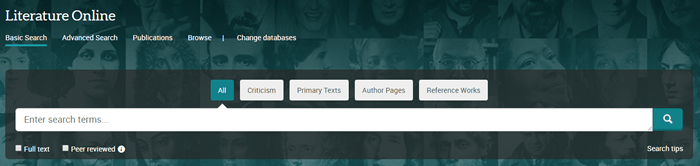
LION’s keyword search allows you to search the entire database, or just for criticism, primary texts, or reference works that match your search. Below is a primary texts search for “Behn, Aphra,” which returns results written by Aphra Behn, rather than articles about her work.
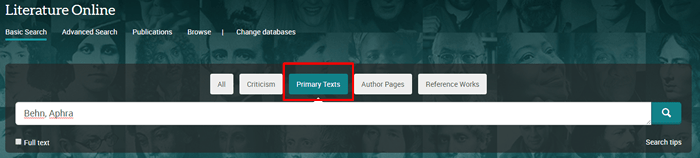
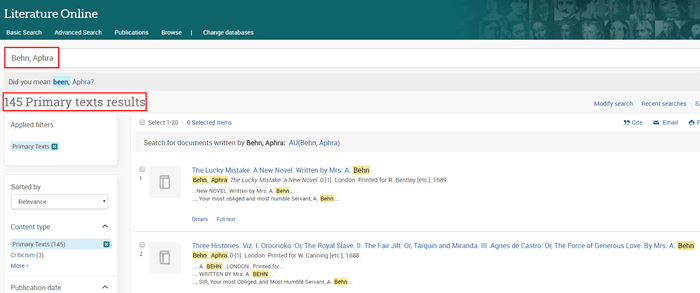
LION also has a thorough Advanced Search. Click “Advanced Search” beneath the “Literature Online” heading at the top of any page on the site.
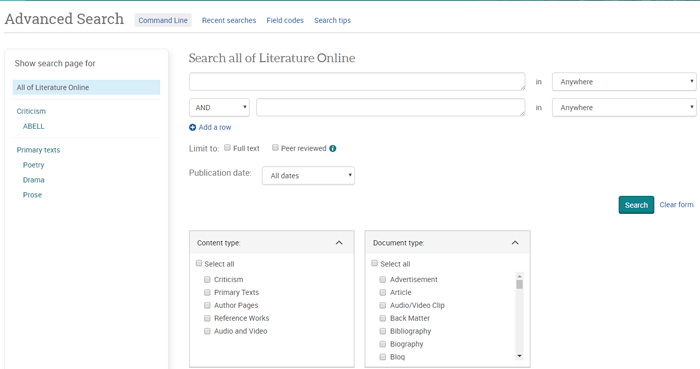
Because many of LION’s primary texts rely on Optical Character Recognition (OCR) technology without thorough editing, you should not treat them as 100% reliable. Typos and spelling errors may exist. In addition, some html texts are based on older books that are out of copyright; the use of these books may introduce additional errors. Always check the source of the text, and when you are performing literary analysis, seek out a scholarly and/or facsimile edition. Scholarly editions will describe, justify and often annotate their editing choices, while facsimiles will show you the historical text as a basis for your interpretation. Use LION’s texts for convenience and for the powerful search features of the database.
Needless to say, this advice applies even more strongly to texts found on the web, unless they are from a web-based scholarly edition like the William Blake Archive.
JSTOR
and JSTOR Tools
JSTOR provides full-text access to journals, books, and primary sources, primarily in the humanities, but also in the social and natural sciences. JSTOR does not usually contain the most recently published work; most items are at least two years old.
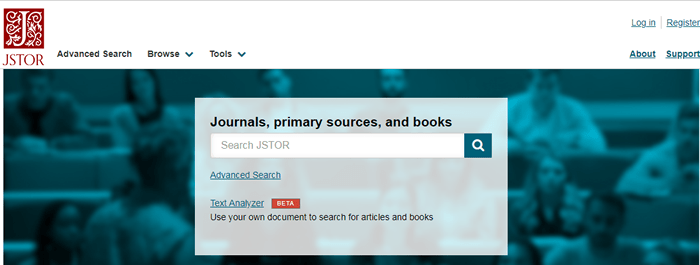
JSTOR’s keyword and advanced searches both work similarly to those of OneSearch and other library databases. Below is a keyword search for “magical realism.” Note that when typing in the main search bar, JSTOR offers suggestions to narrow your search. You can ignore them if they don’t fit your search well.
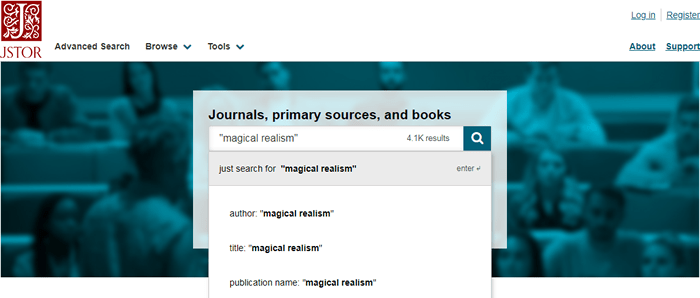
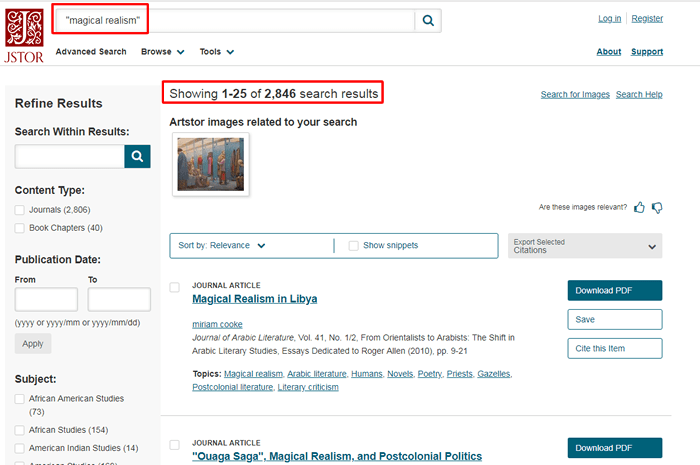
Project Muse
Project Muse is a database of full-text journals and books in the humanities and, to a lesser extent, the social sciences. It includes current issues of some journals contained in JSTOR.
Project Muse’s main search does NOT support Boolean operators. It works well for simpler keyword searches, such as the search for “Haiti literature” shown below.
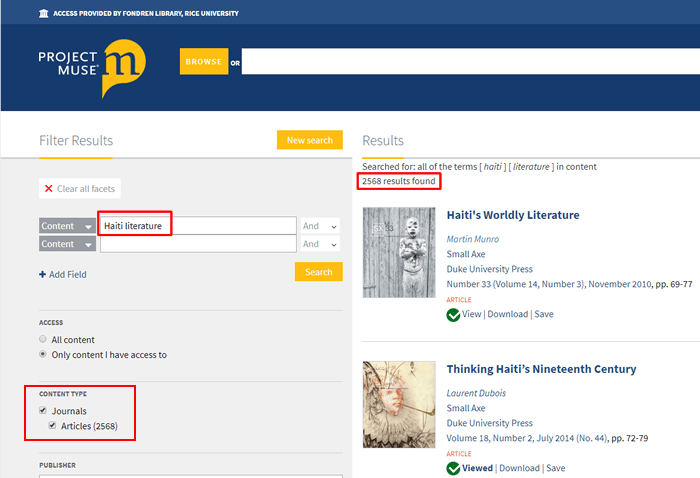
To conduct more complex searches, access Advanced Search by clicking “Menu” to the right of the search bar and selecting “Advanced Search.”
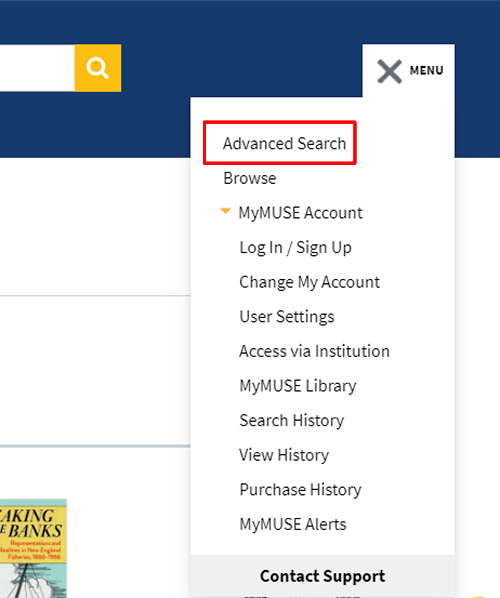
With Advanced Search, you will have the option to connect keywords with Boolean operators, as well as to select the same filters available for all search results. Below is a search for translation issues in One Thousand and One Nights–(“Arabian Nights” OR “One Thousand and One Nights”) AND translat*–narrowed to journal articles.
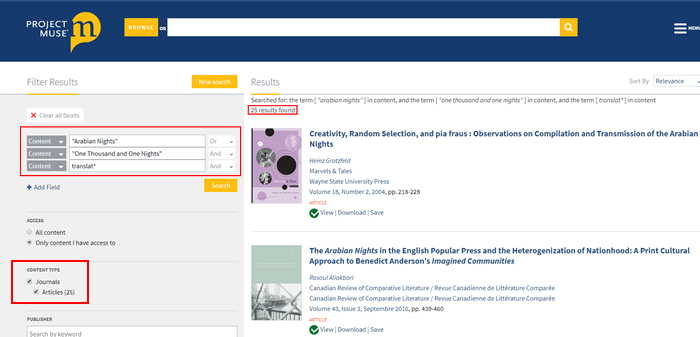
MLAIB vs. JSTOR
The MLA International Bibliography (MLAIB) and JSTOR are two of the main resources for scholarly work related to English Literature. However, they search very differently. A search for “Woolf, Virginia AND gender” in both databases is hown below.
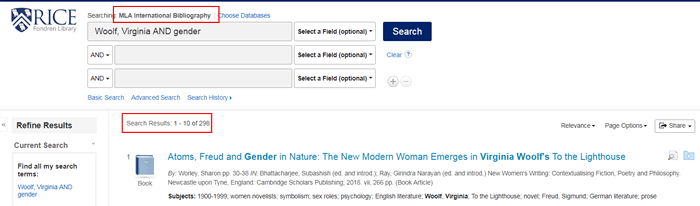
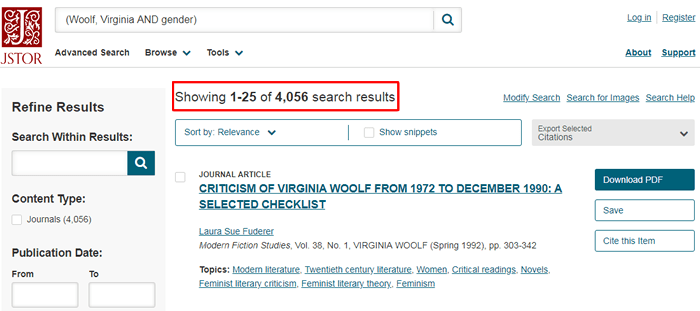
The MLAIB returned 298 results, but JSTOR returned over 4,000. There are two main reasons for this discrepancy:
JSTOR searches full-text.
This means that JSTOR searches the entire text of the article. Any article that mentions Virginia Woolf and gender, even as a side-note to an analysis of another author, will appear in the search results. The MLAIB, on the other hand, only searches the title, author, keywords, and, if present, abstract of an article.
MLAIB does not match search terms by default.
If you look at bottom of the screenshot of the JSTOR search, you will that “gender” is not listed under the first result’s Topics. However, related terms like “women” and “feminism” are. JSTOR automatically matched the entered keyword to related topics. To get something like this capability in the MLAIB, you need to check the box for “Apply related words” on the Advanced Search page.
The following shows an MLAIB search for “Woolf, Virginia AND (gender OR sex* OR femin* OR women OR misogyn* OR men OR masculin*).” Now, over 1,900 results appear. (For more on using asterisks, parentheses, and other techniques to broaden searches, see here.)
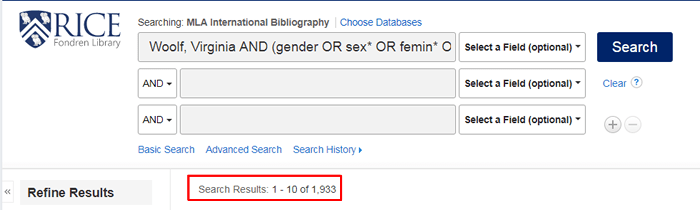
This is still fewer results than what was retrieved with JSTOR, but, since JSTOR searches the entirety of articles, some of JSTOR’s extra results will be articles that mention Virginia Woolf and gender but don’t primarily focus on it.
Books
Since books are essential to most research projects in literature, you should become familiar with Fondren’s OneSearch tool through the Using OneSearch tutorial. Make sure you know how to Find a Book in the Library, i.e. retrieve books from the shelves. To learn how to access books beyond Fondren’s holdings, read the Libraries Worldwide tutorial about Interlibrary Loan (ILL).
Below are some book-search tips specifically directed at literature studies.
Shelf Browsing and Keyword Searching
The call numbers, which determine the shelf order of library books, are relatively helpful and intuitive in literature. The reason is that most literature stacks are organized by author. When you find an author’s “area”, you’ll see that it begins with the author’s own works together with books specifically about them. Then you’ll see primary texts like the author’s letters, followed by biographies and general studies, followed by studies in various categories.
At a larger scale, authors are grouped alphabetically within a given time period, within their country of origin. For example, US authors from 1900-1960 are grouped together in alphabetical order (see this Library of Congress (LC) classification outline for Language and Literature for more detail).
For these reasons, browsing the library shelves can be a great way to find new books in literary research. The “Virtual Browse” tool in OneSearch provides an electronic version of this experience.
On the other hand, keep in mind that call numbers are limited, because they stand for one main concept for each book. If that main concept is more general than a single author’s work, then the book might be placed far away from your author’s books. Therefore, you should not depend upon shelf-browsing alone. OneSearch, WorldCat and the MLA International Bibliography let you “see inside” books by including the text of tables of contents (OneSearch and WorldCat) or separate entries for each chapter in an edited collection (MLAIB).
OneSearch Browse and Advanced Search
The Browse tool, located in the top bar of OneSearch, can be especially useful for literary studies. For example, you can find a known book using Browse by Title, leaving off any initial a, an or the.
If you Browse by Author using the author’s last name, first name, you will get to lists of books both by and about the author.
On the other hand, using Advanced Search lets you find books by an author with an author search, and books about an author with a subject search, using the author’s name in either case.
Useful Subject Headings
In many cases, books contain the most reliable or the only sources for literary-historical primary texts. These books are described in OneSearch using LC subject headings like the following. Add these terms to your searches to quickly find the resource you need.
- manuscripts
- correspondence
- letters
- diaries
- sources
- interviews
- notebooks
In the same way, subject terms like “criticism and interpretation”, encyclopedias, bibliographies, biographies, concordances, etc., can help you find those types of sources (terms for types of books tend to be plural).
Reference Sources
Many literary studies assume a lot of background knowledge from the reader– of historical contexts, theoretical approaches, related authors, and more. Library reference sources are an efficient way of gaining that background knowledge from expert scholars. In general, it is a good idea to alternate between different reading “levels” in your research, i.e. reference sources, anthologies, monographs, and articles (not to mention tweets and blogs), to combine breadth with depth as you explore a topic. Below are essential reference sources from a few key publishers; see the Reference tab in the English Research Guide for a more complete list.
Cambridge Reference
Cambridge Histories – Literature
The literature series of Cambridge Histories provides historical overviews for literary topics. Examples of topics covered include Welsh literature, science fiction, the graphic novel, postmodern literature, and Asian-American literature.
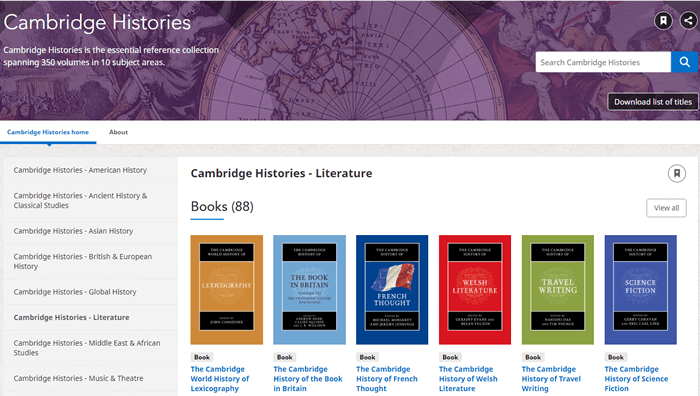
Cambridge Core: Literature in Context
Literature in Context volumes focus on specific authors. Each covers the political, social, and cultural context the author lived in, as well as personal information, such as literary influences and publishing history. Authors covered include Geoffrey Chaucer, Thomas Pynchon, Franz Kafka, Virginia Woolf, and the Brontes.
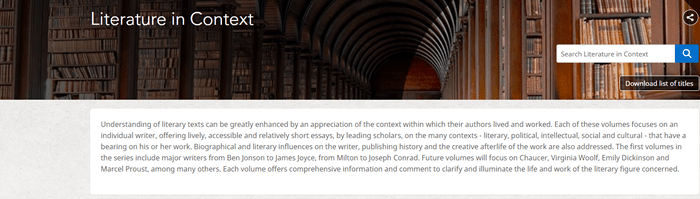
Cambridge Companions are guides that serves as introductions to literature, art, music, and philosophy. Guides in literature cover Shakespeare’s language, human rights and literature, Roman comedy, Victorian women’s poetry, postcolonial poetry, a number of individual authors, and more.
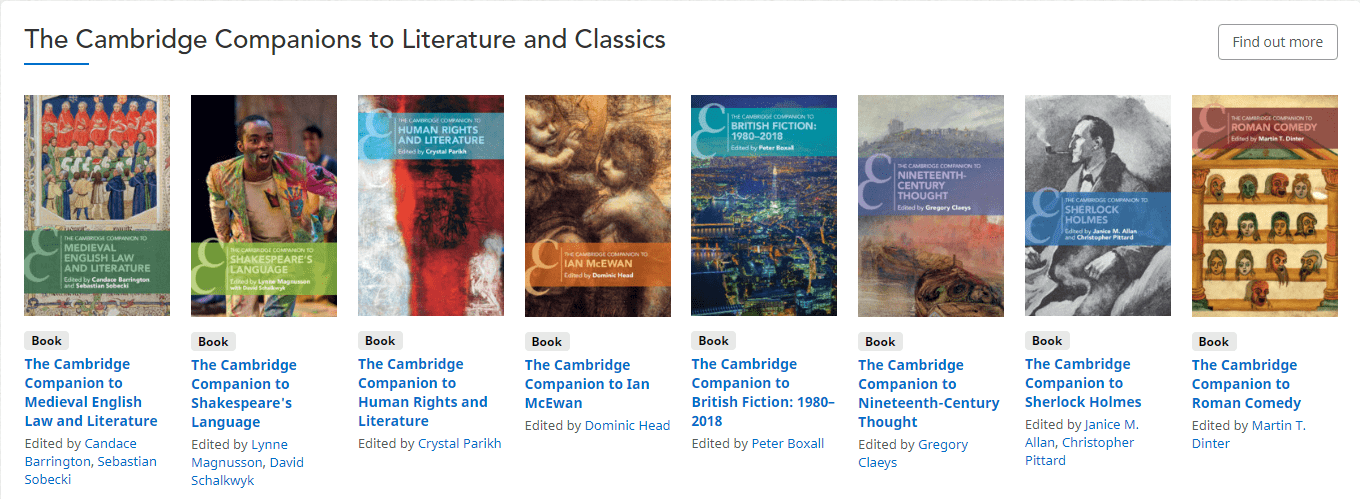
Oxford Reference
Oxford Bibliographies Online has introductory bibliographies for hundreds of authors and literary topics. Each bibliography gives essential background and handpicked sources in various categories, in many cases linking directly to OneSearch records for the items. This is an excellent way to get guidance on the best readings for your project.
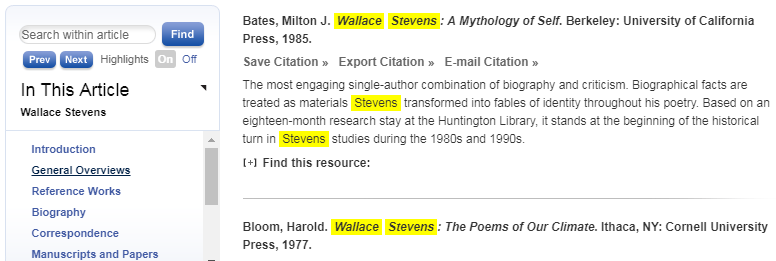
Oxford Handbooks Online, like Cambridge Companions Online, lets you search across chapters from numerous edited texts in literary studies. The chapters are high-quality overviews of current scholarly areas of interest in the period, genre or author covered by the handbook.

Oxford Reference is a database consisting of hundreds of dictionaries, encyclopedias and “companions” (which are like encyclopedias) published by Oxford University Press.
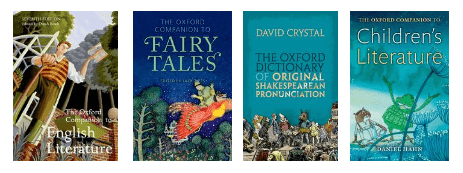
The Oxford English Dictionary (OED) online is an essential resource for understanding the history and meanings of English words. If you’re studying literature, bookmark this site.
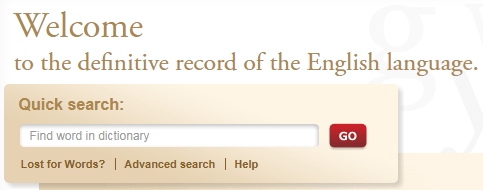
Princeton Encyclopedia of Poetry and Poetics
Found in the Gale Virtual Reference Library, The Princeton Encyclopedia of Poetry and Poetics contains entries related to the history of poetry, movements and genres, prosody, rhetorical devices, and critical terms.
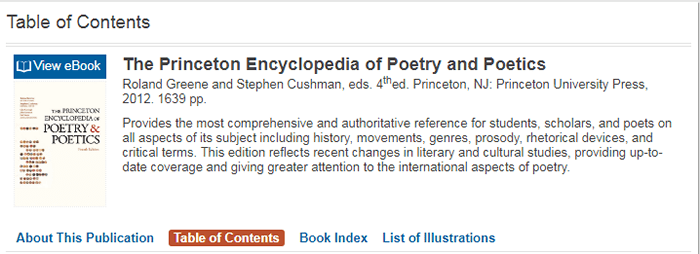
Digital Primary Texts
There are a wide variety of resources for digital copies of prose, poetry, and drama. Some offer the text online, while others offer images of original manuscripts. The English research guide offers much more thorough coverage of primary text resources, but some useful resources are listed below.
Adam Matthew (AM) Explorer allows users to search a variety of primary sources in the social sciences and humanities. Topics covered include American History, Eighteenth Century Journals, Literary Print Culture, Romaniticism, Shakespeare in Performance, Victorian Popular Culture, and more.
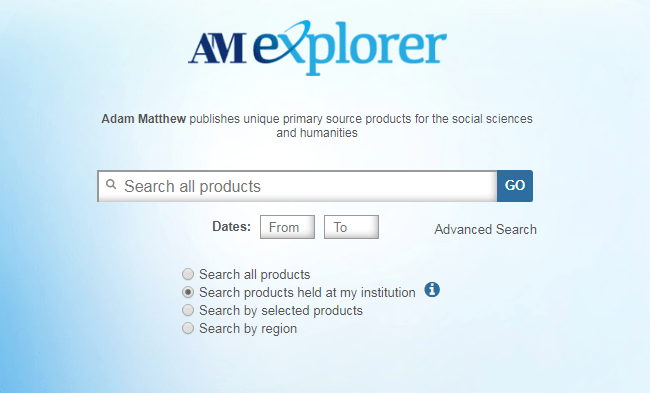
The nineteenth century index provides access to finding aids for books, periodicals, newspapers, and archives from the nineteenth century.
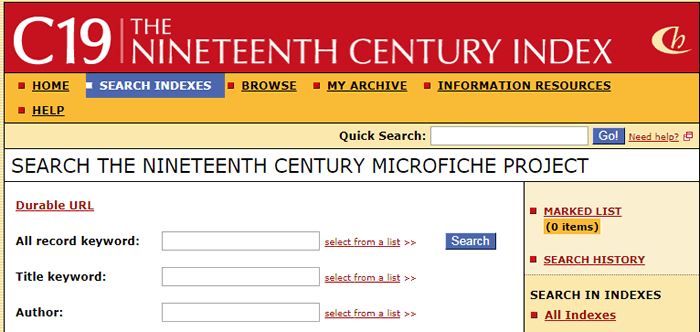
Early English Books Online (EEBO)
EEBO offers full-text searching of books printed in English, primarily in Great Britain, from the late fifteenth to the late seventeenth centuries. EEBO TCP lets you search the handmade text of a selection of EEBO’s content, while the regular EEBO lets you search metadata for the texts and shows images of the original documents.
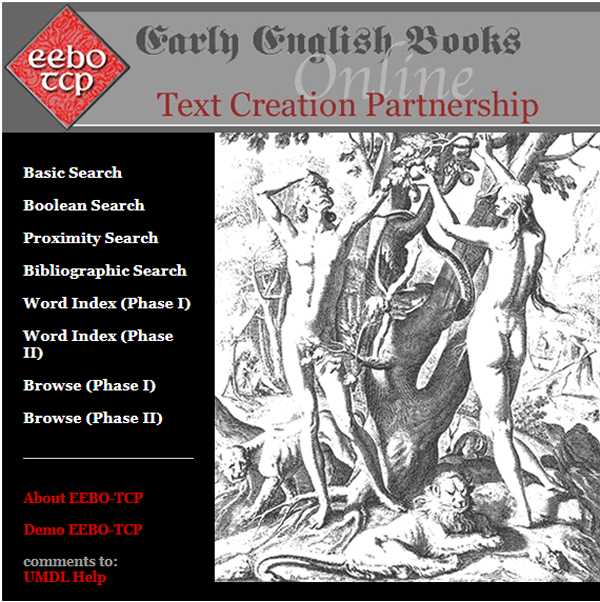
Early European Books offers access to European printed texts from the beginning of printing in the early modern period to the end of the eighteenth century via full-color facsimile images of the print copies. All documents are full-text searchable.
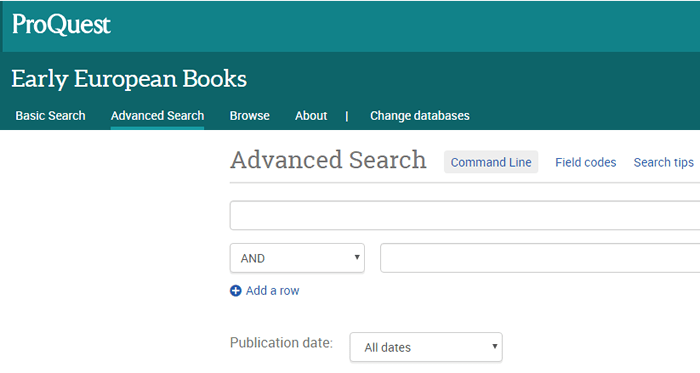
Eighteenth Century Collections Online (ECCO)
ECCO contains holdings from over 1,500 libraries worldwide, including the British library, from the eighteenth century. Materials include books, pamphlets, broadsides, and other formats. All holdings are full-text searchable, and users can view images of the original pages.
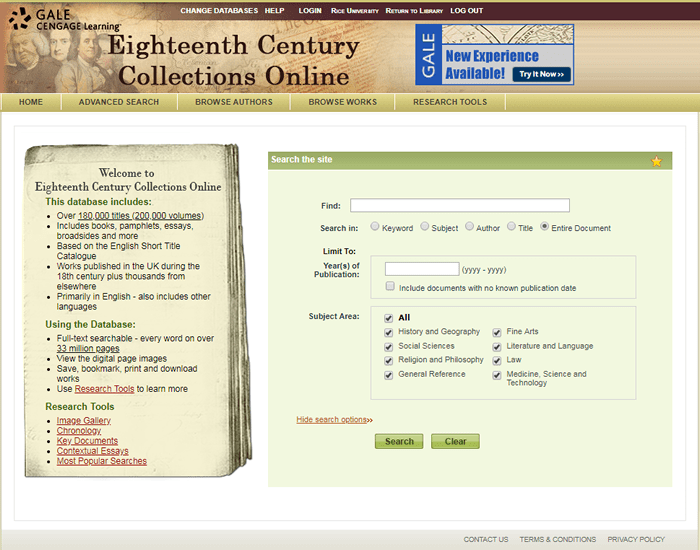
19th Century Masterfile: 1106-1960
19th Century Masterfile: 1106-1960 contains links to the full text of books, periodicals, newspapers, government documents, and patents in twenty-four languages dated from 1106 to 1960.
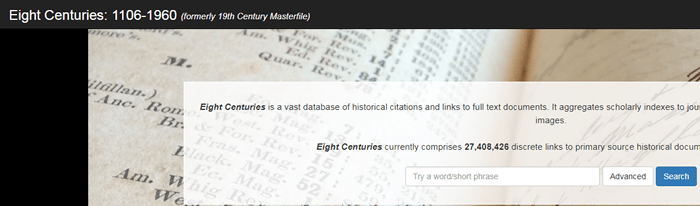
Gale Primary Sources allows users to search multiple Gale Primary Source collections at the same time. Collections relevant to literary studies include American Fiction, American Historical Periodicals, and others.
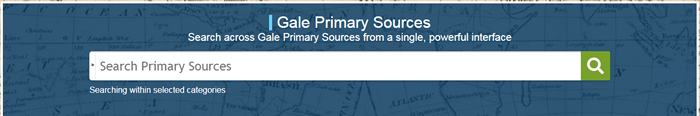
LION’s primary source search searches thousands of literary texts in English, including the Chadwyck collections such as Canadian Poetry, Early American Fiction (1789-1875), English Drama, and Twentieth Century African-American Poetry; and Alexander Street Press collections such as Caribbean Literature, Latino Literature, South and Southeast Asian Literature in English, among others.
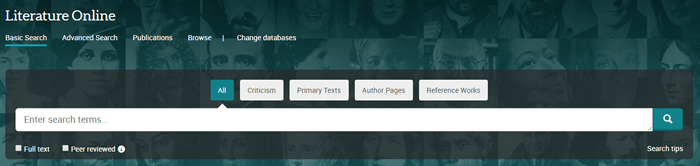
How-To Guides
Harner’s Literary Research Guide
Harner’s Literary Research Guide lists sources for and offers advice about using reference works, library catalogs, manuscripts, dissertations and theses, periodicals, and more for literary research. Specific topics, such as literary periods and comparative literature, are also covered.
MLA International Bibliography Tutorial Videos
The MLA created these tutorial videos for their International Bibliography. An overview the MLAIB is provided under Key Reference Resources, but these videos offer more in-depth coverage of the database.
Research Guide
Fondren’s English Literature research guide contains a much more thorough list of resources than this tutorial, as well as places to find more specific types of materials, such as literary journals, book reviews, and African-American literature.
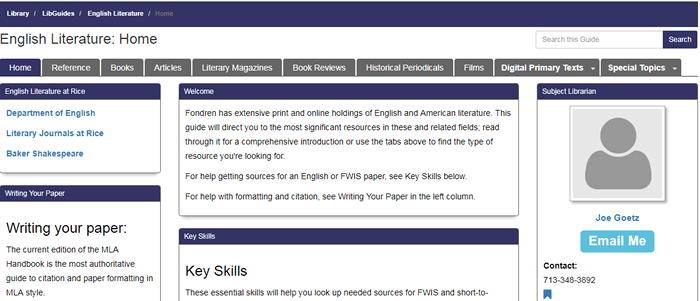
Note that the “Special Topics” tab contains lists of resources helpful for researching five specific topics within English Literature: Documenting Disaster, Louisiana, Christopher Marlowe, Medieval Literature, William Shakespeare, British Poets, and Victorian Primary Sources.